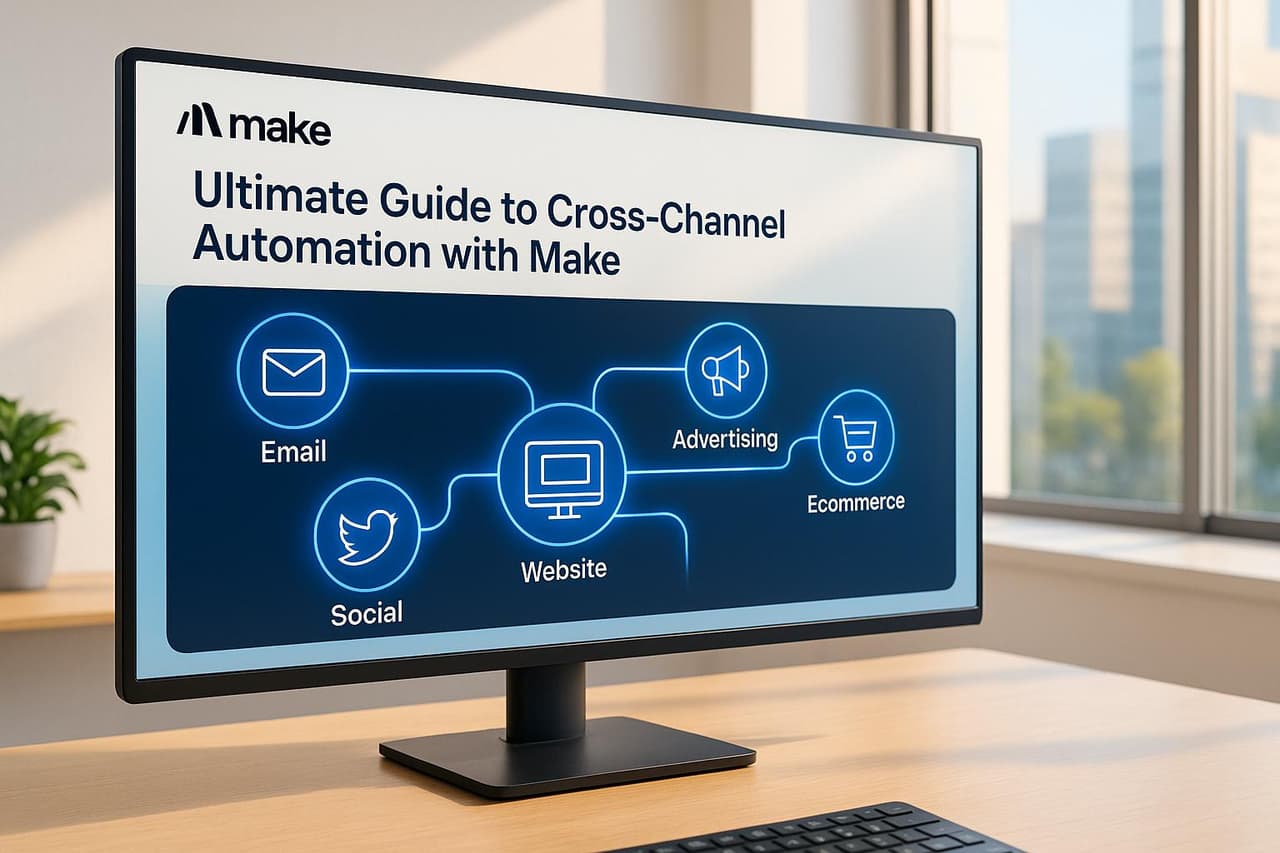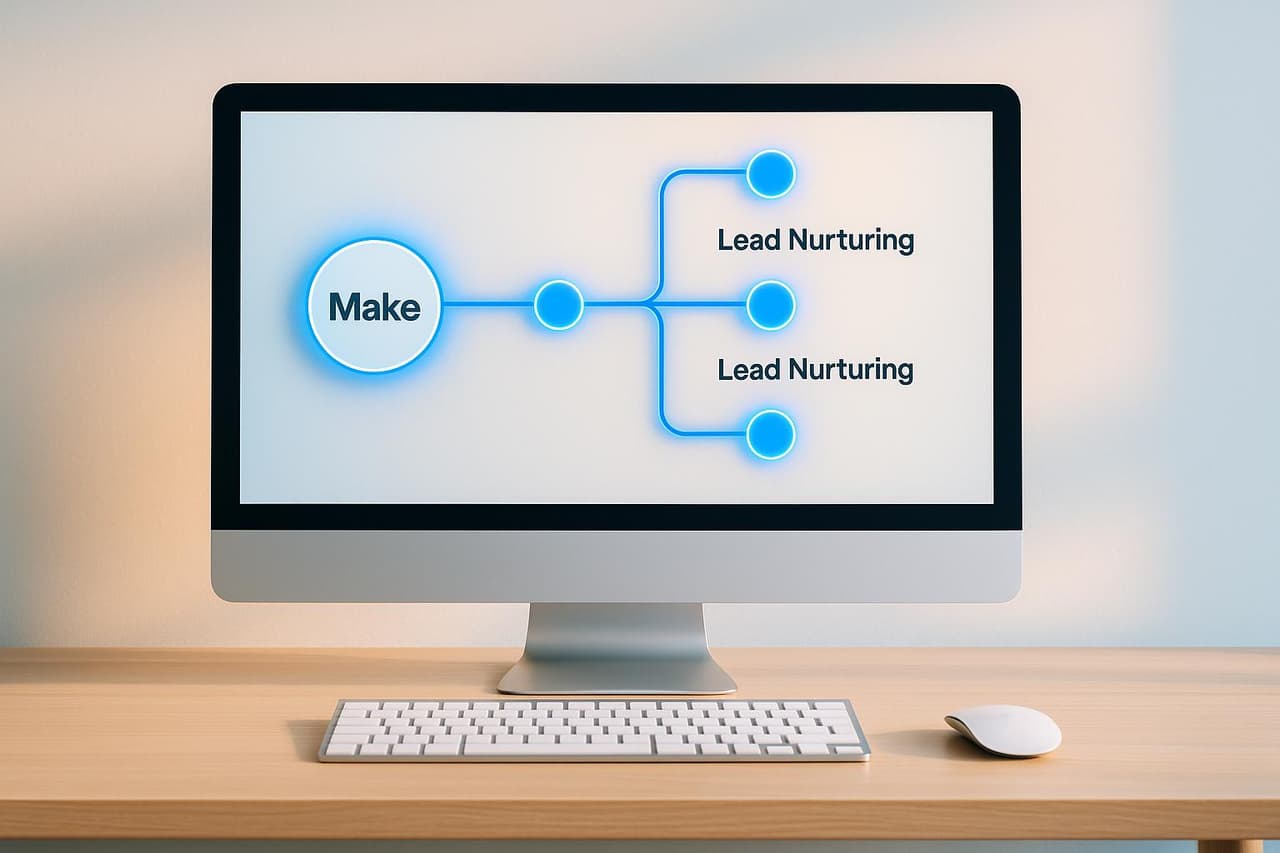
Lead nurturing workflows help you turn potential customers into loyal buyers by automating personalized, timely communication. Using Make (formerly Integromat), you can create workflows that save time and improve results without writing code. Here's a quick summary of how to get started:
- Plan Your Workflow: Define your funnel stages (Awareness, Consideration, Conversion) and match them with the right content and timing.
- Set Up Automation: Use triggers (e.g., new lead entry in Airtable) to start workflows, and actions like email or SMS to engage leads.
- Personalize Communication: Tailor messages based on lead behavior, like opening emails or visiting pricing pages.
- Test and Adjust: Monitor metrics like open rates, click-throughs, and conversions to refine your workflow for better performance.
Why it matters: Nurtured leads generate 50% more sales at 33% lower costs, and personalized campaigns can boost revenue by 760%.
Want to build workflows that work 24/7 and boost conversions? Keep reading for step-by-step guidance.
How to Build An Automated Lead Management System In Make.com (Pipedrive)
 Make
Make
Planning Your Lead Nurturing Workflow
Before diving into Make, it's essential to map out a clear plan for your lead nurturing workflow. The success of your automation hinges on this preparation - it’s the difference between converting prospects into engaged leads and sending out generic messages that get ignored. Two key areas to focus on are defining funnel stages that align with your buyer’s journey and developing a content strategy that adds value at every interaction. Your workflow should be designed to gradually build trust and commitment. This roadmap doesn’t just guide your strategy; it also sets the foundation for using Make effectively.
Setting Up Funnel Stages
Your funnel stages should mirror the decision-making process your prospects go through on their way to a purchase. While some approaches break this journey into five stages (awareness, interest, consideration, evaluation, and decision)[4], you can simplify it into three main phases: Awareness, Consideration, and Conversion.
- Awareness Stage: At this stage, leads are just beginning to understand their needs. They might click on a sponsored ad, read a blog post, or fill out a contact form. The goal here is to provide educational content that helps them define their problem or need.
- Consideration Stage: Leads in this phase are actively engaging with your brand. They may open emails, request demos, or sign up for free trials. Your content should focus on offering detailed insights - like comparisons, case studies, or testimonials - that guide them toward choosing your solution.
- Conversion Stage: These leads are ready to make a decision. They’re likely asking specific questions about pricing or products, making a first purchase, or even setting up a loyalty account. This is where clear calls-to-action and direct solutions come into play.
Here’s a quick breakdown of actions that signal a lead’s progression through these stages in Make:
When building these stages in Make, use lead scoring to automate transitions between phases. For example, actions like requesting a demo, attending an event, or visiting specific pages can add points to a lead’s score[7]. Once they hit a predefined threshold, Make can automatically move them to the next stage of your workflow.
Planning Content and Timing
With your funnel stages outlined, the next step is to align each phase with the right content and timing. Lead nurturing emails, when done well, can generate response rates 4 to 10 times higher than standalone email campaigns[2]. The key? Delivering content that’s genuinely useful at just the right moment.
- In the Awareness Stage, focus on educational resources like how-to guides that help leads understand their challenges without being overly promotional[1].
- During the Consideration Stage, share in-depth comparisons, case studies, and social proof to help leads evaluate your solution.
- In the Conversion Stage, provide clear calls-to-action, pricing details, and testimonials to encourage decisive action.
Timing is just as important as content. Depending on your audience and campaign goals, emails might go out weekly or as infrequently as every six weeks[5]. Companies that fine-tune their nurture programs see response rates improve by 45% compared to static campaigns[6].
The frequency of your outreach should also match your sales cycle. For example, B2B software sales might call for monthly emails over six months, while e-commerce products could benefit from weekly touchpoints over a shorter time frame. Test small groups to find the right balance, adjusting based on how leads respond.
Finally, keep an eye on lead behavior to refine your approach. If a lead engages quickly, you might increase the frequency slightly. On the other hand, if responses are slow, spacing out messages could be more effective. With 56% of marketers identifying targeted content as the most crucial element of lead nurturing[2], it’s better to send fewer, highly relevant emails than to overwhelm your audience with generic ones. A well-thought-out plan ensures Make works seamlessly to nurture your leads.
Building Your Workflow in Make
Once you’ve got your funnel and content strategy mapped out, it’s time to bring automation into the mix. With Make, you can turn your plan into a seamless workflow by setting up triggers, actions with filters, and communication modules to nurture your leads effectively.
Setting Up Triggers
Triggers are the backbone of your workflow - they keep an eye on your systems and kick off your lead nurturing process when specific events occur. For instance, if you’re using Airtable to track leads, you can create a base with fields like FullName, Email Address, and Status. By using the "Watch Records" trigger in Make, the platform continuously monitors your Airtable base and launches your workflow as soon as a new lead is added [3].
"Select the 'Watch Records' trigger in Make.com for our first automation module. This trigger monitors your Airtable base and activates when new leads are added. Connect it to your lead tracking table, and we'll be ready for the next step." [3]
Other triggers, such as service-based options like Calendly or webhook triggers from landing pages, can also instantly activate your workflow. For example, you can set up a webhook URL in Make to trigger your workflow each time a lead submits their information.
When configuring triggers, think about how often they should run. If you’re generating a high volume of leads, you might want the trigger to check for updates every 15 minutes. For smaller-scale operations, an hourly or daily schedule might be more practical.
Adding Actions and Filters
Once a lead is captured, actions and filters help you tailor your workflow. Use routers to segment leads based on characteristics like the source of the lead, company size, or location. This allows you to deliver content that feels personalized and relevant to each group.
Filters refine your workflow even further. For example, you can create a filter called "First Email" with a condition like Status equals New to ensure only fresh leads receive your initial outreach. For follow-up sequences, set filters to target leads who’ve been contacted but haven’t responded yet - for instance, those with a Contacted status and a specific time gap since their last interaction.
Dynamic mapping takes personalization to the next level by pulling in lead details for customized messaging. Additionally, you can use an "Update a Record" module to automatically change a lead’s status from New to Contacted after an email is sent. This ensures your team always has an up-to-date view of your pipeline.
Setting Up Communication Modules
This is where the nurturing magic happens. Communication modules let you engage leads through email, SMS, or a mix of both.
Email modules are the go-to for delivering the majority of your content. Whether you’re using Brevo, Mailchimp, or HubSpot, you can set up dynamic content to personalize your messages. And don’t underestimate the power of a good welcome email - 74% of consumers say these emails influence their purchase decisions [8].
SMS modules, on the other hand, are perfect for quick, time-sensitive communications. With a staggering 98% open rate [9], SMS is ideal for reminders, limited-time offers, or urgent follow-ups. Make integrates with tools like HubSpot and Salesforce to automate these interactions [10].
Using both channels together can significantly boost results. For instance, nurtured leads tend to make purchases that are 47% larger than those of non-nurtured leads [9]. A great example of this is Brevo, which automated over 100 workflows with Make to nurture leads from platforms like LinkedIn, Meta, and Google. By streamlining everything from lead collection to follow-up messaging and CRM updates, they saved at least 16 hours a month [11].
"We love Make because it gives you the potential to automate anything. Even the big specialist tools in marketing automation – like Klaviyo, HubSpot, Active Campaign and even Brevo – don't allow what Make allows." - Raja Keerthipati, Senior Growth Marketing Analyst at Brevo [11]
Timing and compliance are crucial when setting up communication modules. Schedule emails for times when leads are most likely to engage, and keep time zones in mind for SMS. Always stick to regulations like GDPR and CAN-SPAM by including opt-out options and only contacting leads who’ve given consent.
Lastly, make sure every interaction is logged back into your CRM. This creates a complete activity timeline that your sales team can reference when following up with qualified prospects.
With your triggers, routing, and communication modules in place, your workflow is ready to guide leads through multi-stage nurturing sequences.
Building Multi-Stage Lead Sequences
Multi-stage lead sequences are designed to adapt to how leads behave, ensuring the right message reaches them at the right time. By guiding prospects through your sales funnel and responding to their engagement levels, these sequences create a more personalized and effective communication strategy. Here's how to set up each stage, from the initial contact to more advanced scenarios.
First Contact Setup
The first contact is where you establish the relationship. Using Make, set up your outreach to trigger automatically as soon as a new lead enters your system. Start with a welcome email that introduces your company and offers immediate value.
When configuring this step, use dynamic mapping to personalize the message with the lead’s details, such as their name, company, or how they found you. For instance, if a lead downloaded a specific guide, reference it in your email and suggest related resources. At the same time, update the lead's status in your CRM from New to Contacted to activate follow-up sequences.
This initial touchpoint lays the groundwork for your workflow. Make sure to include a clear next step, whether it’s scheduling a demo, downloading additional resources, or replying with questions. This not only helps you gauge their interest but also allows you to segment them for future communication.
Follow-Up Messages
Follow-ups are crucial for keeping leads engaged and moving them through your funnel. These messages should build on your initial outreach, offering targeted content based on how the lead interacts with your earlier messages. For example, use email service integrations in Make to track behaviors like opens and clicks, then tailor your follow-ups accordingly.
- Leads who opened your first email but didn’t click could receive a different follow-up than those who didn’t open it at all.
- Time delays are essential - space out emails by 3-5 days, and use shorter intervals for SMS messages.
Persistence matters: Nurtured leads generate 50% more sales at 33% lower costs [1]. However, avoid bombarding leads with repetitive offers. Instead, each follow-up should present something new, whether it’s insights, resources, or case studies.
Take this example from AgencyAnalytics: They noticed users signing up for free trials but skipping key onboarding steps. A simple reminder email encouraging users to explore these features led to a 15% increase in user activation [2]. This demonstrates how targeted follow-ups can address specific gaps in your funnel.
Use strategic timing in your workflow. For instance, if a lead downloads a resource but doesn’t schedule a demo within 48 hours, trigger a follow-up showcasing customer success stories. This keeps your brand in their mind without coming across as overly aggressive.
Advanced Lead Scenarios
Advanced scenarios are designed for leads whose behaviors don’t fit standard patterns. With Make, you can implement conditional logic to respond dynamically, considering factors like engagement history, lead source, company size, or specific actions.
For example, leads who’ve shown high engagement - like opening multiple emails and visiting your pricing page often - could enter an accelerated sequence. This might include a personalized discount or priority scheduling. AI tools can even identify these leads and recommend offers to encourage purchases [13].
Dormant leads require a different approach. A simple "We miss you" email can revive 45% of inactive leads [8]. Use filters in Make to identify leads who haven’t engaged in 30-60 days, then trigger a re-engagement campaign with fresh content or exclusive offers.
Tailor your approach based on how leads found you. Someone from a webinar might need different nurturing than someone who downloaded an eBook or came through YouTube. Use Make’s routing features to segment these leads and send messages that acknowledge their unique journey.
For leads showing strong buying signals - like requesting pricing details or attending multiple webinars - set up priority alerts for your sales team. These high-intent leads need personal attention, not just automated emails. Configure Make to send internal notifications or create tasks in your CRM to ensure timely follow-up.
"Lead nurturing is like gardening. It's about time, relevance, and a favorable environment to expect the growth from the seeds you have sown." - Banish Angural, founder of Banish Media [12]
Keep in mind that segmented campaigns can drive 760% more revenue [8]. The more specific and personalized your scenarios, the better your results will be. Use the data you collect to refine these advanced sequences, delivering experiences that feel tailored to each lead.
Ultimately, your multi-stage sequences should feel like natural, helpful conversations - not robotic marketing. Every interaction should build trust, demonstrate your expertise, and move leads closer to a purchase decision while addressing their unique needs.
It starts here
If you made it this far, it's time to grab 10 free links.
10 smart links included • No credit card
Testing and Improving Your Workflow
Before launching your workflow, it's critical to test every aspect to uncover any logic gaps, broken connections, or missed steps. Once it's up and running, ongoing monitoring and adjustments will ensure it performs at its best.
Testing Your Setup
Manual testing in Make allows you to confirm that every module in your workflow operates as expected. Instead of waiting for new leads to trigger your automation naturally, you can simulate the process using existing data.
Start by manually initiating your workflow trigger, such as a lead from your Airtable database, and observe the entire automation sequence. Check that each module processes the test lead correctly - filters should route leads accurately, personalized emails should send properly, and CRM updates should reflect the correct information.
Test your workflow's conditional logic by simulating different lead scenarios. For example, try running a high-engagement lead from a webinar alongside a cold lead from YouTube to ensure each receives the appropriate messaging.
You can also verify delay modules and dynamic fields without waiting for the full cycle. Simulate edge cases, like incomplete data or email bounces, to confirm the workflow handles errors gracefully.
Once you're confident your workflow runs smoothly, shift your focus to analyzing its performance for ongoing refinement.
Using Analytics to Track Performance
Analytics transform your workflow into a data-driven lead generator, helping you produce more sales-ready leads at a lower cost. For example, workflows that effectively nurture leads can increase lead-to-customer conversion rates by up to 20% [14].
Monitor key performance indicators (KPIs) like conversion rates, click-through rates, and the length of your sales cycle. These metrics will reveal whether your nurturing efforts are successfully moving leads through the funnel. Tools like PIMMS can provide real-time insights, tracking engagement, clicks, and conversions. Advanced filtering by UTM parameters, source, device, and campaign can help pinpoint which sequences are most effective.
For instance, you might find that LinkedIn leads respond better to case studies, while webinar attendees prefer product demos. This kind of granular data allows you to fine-tune your messaging for maximum impact.
Nurtured leads often result in 47% higher order values compared to non-nurtured leads [2]. That’s why it’s important to track not just conversion rates but also deal size and revenue attribution. By integrating tools like Stripe or Shopify, you can directly link your nurturing efforts to revenue, showcasing the ROI of your workflow.
Regular A/B testing can also drive improvements. Experiment with subject lines, email content, CTA buttons, and send times. Even a small 2% boost in open rates can make a noticeable difference in your pipeline.
Use analytics to identify bottlenecks. For example, if leads frequently drop off after the second email, it might be too aggressive or irrelevant. If emails are being opened but not clicked, your call-to-action may need tweaking.
Compare the performance of nurtured leads against non-nurtured ones to measure your workflow's overall impact. Track metrics like time-to-close, deal size, and customer lifetime value. Set up regular review cycles - weekly for engagement metrics, monthly for conversion trends, and quarterly for broader strategy adjustments. The best workflows evolve based on real data, ensuring they stay aligned with what your leads actually need.
Conclusion: Lead Nurturing Best Practices in Make
Let’s pull everything together. Using Make for lead nurturing isn't just about automation - it’s about crafting workflows that truly engage prospects and turn them into loyal customers. Companies that excel in lead nurturing see impressive results: they generate 50% more sales-ready leads at 33% lower costs, and nurtured leads tend to make purchases that are 47% larger than those who aren’t nurtured [14].
The key to building effective workflows starts with knowing your audience. This means creating clear buyer personas and mapping out their journey from the first spark of interest to the final purchase. Keep in mind that 96% of visitors aren’t ready to buy right away [8]. Instead of focusing on aggressive sales tactics, concentrate on educating and building relationships.
Personalization is a game-changer. It’s no surprise that 96% of marketers say it positively impacts sales [15]. Your Make workflows should lean on dynamic content, behavioral triggers, and segmentation to deliver messages tailored to each lead’s needs and actions. Use lead scoring to identify your hottest prospects and adapt your approach based on where they are in the sales funnel.
Don’t overlook the power of multi-channel engagement. Segmented campaigns can drive up to 760% more revenue [8]. Make’s integration tools allow you to connect with leads across email, YouTube, and other platforms, ensuring your messaging stays consistent. This multi-channel approach also paves the way for timely follow-ups and re-engagement strategies.
Timing is everything. Did you know that 74% of consumers say welcome emails influence their purchase decisions [8]? Your workflows should include automated triggers that respond instantly to actions like downloading a resource, attending a webinar, or visiting key pages like pricing. These immediate touchpoints can make all the difference.
When leads go quiet, re-engagement tactics can bring them back. Even a simple “We miss you” email can revive 45% of dormant leads [8]. Adding win-back sequences to your workflows is a smart move. For SaaS businesses, nurturing free trial users can convert 40–60% of them into paying customers [8].
The best workflows strike a balance between automation and authenticity. While Make handles the heavy lifting, your content should feel personal and offer real value. Targeted content is a proven driver of sales, with 80% of marketers agreeing it boosts results [8]. Focus on creating resources that address specific challenges at every stage of the buyer’s journey.
Finally, let data guide your decisions. Monitor engagement rates, conversion metrics, and revenue attribution to see what’s working. Analytics tools like PIMMS can give you real-time insights into link clicks and conversion paths, helping you fine-tune your workflows for even better results. Combining these insights with automation creates a seamless system that evolves with your audience.
FAQs
How do I personalize communication in my lead nurturing workflows using Make?
How to Personalize Communication in Lead Nurturing Workflows with Make
The key to personalizing your lead nurturing workflows in Make is understanding your audience. Start by creating clear buyer personas that outline your audience's needs, preferences, and behaviors. These personas will guide your communication strategy, helping you craft messages that truly resonate.
Automation plays a big role here. Use it to send tailored messages, like personalized emails that address recipients by name and reflect their interests. For example, you can reference past interactions, such as a guide they downloaded or a webinar they attended, to make your messages feel relevant and timely.
To take it a step further, segment your audience based on specific actions, like webpage visits or content downloads. Then, set up triggers to deliver content that matches their current stage in the buyer's journey. This approach ensures every lead gets messages that feel customized to their experience, building trust and keeping them engaged.
By blending automation with meaningful personalization, you create a system that not only strengthens relationships but also boosts conversion rates. It’s about showing your leads that you understand them - and that makes all the difference.
What are the best ways to test and optimize my lead nurturing workflows?
To fine-tune your lead nurturing workflows, start with A/B testing on critical elements like email subject lines, content, and calls-to-action (CTAs). This approach allows you to see what clicks with your audience and make adjustments based on solid data.
Keep an eye on key metrics like open rates, click-through rates, and conversion rates. These numbers can reveal where leads are dropping off, giving you the chance to tweak your workflows and fix any problem areas. Updating your buyer personas regularly ensures your messaging stays relevant and tailored, helping you build a stronger connection with potential customers.
Lastly, listen to your audience's feedback and try out fresh strategies. By consistently making changes based on real-time insights, you can create workflows that boost engagement and drive better results.
What’s the best way to time and space out nurturing emails to boost engagement and conversions?
To fine-tune the timing and frequency of your nurturing emails, think about where your lead is in the buyer’s journey and how engaged they are. For those nearing a decision, sending 1–2 emails per week helps keep your brand in focus and nudges them toward taking action. On the other hand, for leads who are just beginning to explore, spacing emails every 7–10 days allows them to absorb information without feeling overwhelmed.
You can also leverage data on audience behavior to pinpoint the best times to send emails. Analyzing open and click rates and experimenting with your schedule can help you refine your approach. The key is finding a rhythm where your emails feel supportive rather than intrusive, boosting both engagement and conversion rates.