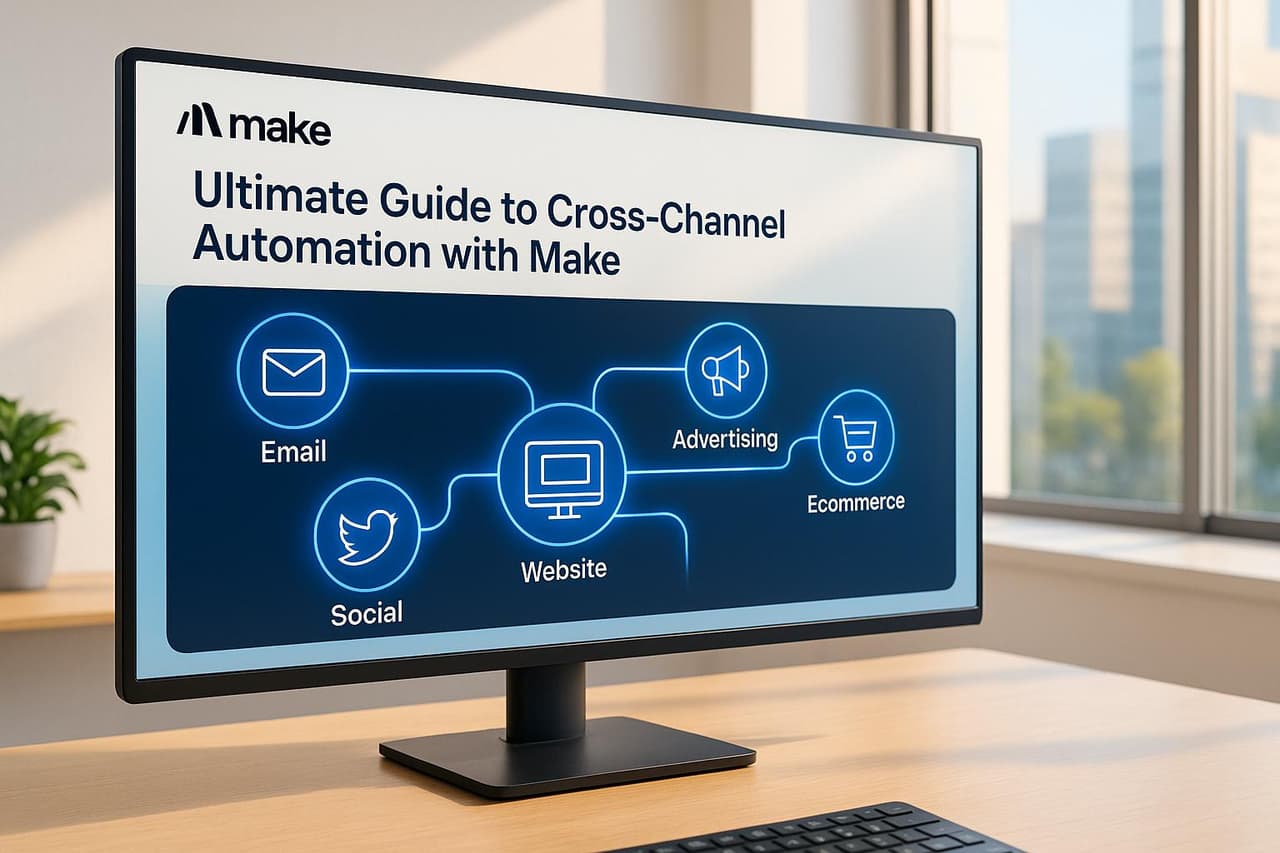
Cross-channel automation helps you connect emails, YouTube, SMS, and web interactions into one smooth strategy, improving customer experiences and boosting results. With tools like Make, you can automate workflows without coding, saving time and increasing efficiency. Here's what you need to know:
- Why It Matters: 73% of shoppers use multiple channels before purchasing. Automation can improve lead quality by 451%, increase sales by 56%, and save 25 hours weekly.
- How Make Helps: Make offers over 2,000 integrations to connect your marketing tools, build workflows, and track performance.
- Key Features: Triggers, actions, filters, and data transformers make it easy to automate repetitive tasks and personalize campaigns.
- Real Examples: Companies like Domino's and DigitalOcean have cut costs and sped up campaigns using Make.
To get started, sign up for free on Make, connect your tools, and create simple workflows. Over time, you can scale and refine your automation for even better results.
Make Setup Guide
 Make
Make
Creating Your First Account
Getting started with Make is straightforward and doesn’t require any technical expertise. Plus, the platform offers a free plan with no time limit [2].
Here’s how to set up your account:
- Head to Make's website and click on "Get started free".
- Create your account - no credit card is needed.
- Access your dashboard.
- Set up your workspace and team preferences.
Once you’re all set, you’ll have access to over 2,000 pre-built integrations [2] that let you connect all your essential marketing tools. With your account ready, it’s time to start creating your first scenario.
Basic Scenario Building
In Make, scenarios are the foundation of your automation workflows. These workflows handle moving and transforming data between the apps and services you connect. The platform’s visual interface makes it easy to build these workflows - even if you don’t have any coding experience.
Here’s a quick breakdown of the key components of a scenario:
It’s best to start with simple workflows and build complexity over time as you gain confidence. Regularly test and monitor your scenarios to spot areas for improvement early. By mastering these components, you can efficiently streamline your multi-channel campaigns. Once your scenario is running smoothly, you’re ready to integrate your marketing tools.
Connecting Marketing Tools
To unlock seamless cross-channel automation, connect your marketing tools using Make’s built-in integrations. These connections eliminate the need for manual data transfers [3], creating a unified system where everything works together effortlessly.
When integrating your tools, follow these steps:
- Focus on your priorities - start with tools that address your most immediate needs [3].
- Set up secure authentication between platforms.
- Test the data flow to ensure everything is transmitting correctly.
- Monitor performance regularly to measure efficiency and make adjustments as needed.
For example, Celonis successfully scaled its signup process by automating its LinkedIn lead pipeline with Make [1]. By analyzing your data and choosing the right tools for your workflow, you can achieve similar results [3].
Building Marketing Workflows
Creating Multi-Channel Campaigns
Setting up effective multi-channel campaigns with Make requires careful planning and smart integration of tools. Research highlights that campaigns using three or more channels see a 287% higher purchase rate compared to those relying on just one channel [4].
Here’s how to approach your multi-channel workflow:
- Define Your Campaign Structure: Map out the customer journey across all channels to identify key moments where automation can make an impact. Consistent branding across platforms has been shown to boost revenue by up to 23% [4].
- Integrate Marketing Platforms: Use Make's interface to connect your marketing tools, ensuring a smooth flow of data between them.
- Set Up Trigger Events: Configure workflows to respond to user behaviors detected by PIMMS, allowing for real-time adjustments to your campaigns.
Once the structure and tools are in place, focus on setting up detailed logic rules to ensure your messages reach the right audience at the right time.
Setting Up Logic Rules
"Every automated process must offer a manual fallback to address exceptions."
Here’s a quick guide to the types of logic rules you’ll need:
By combining these rules, you can create workflows that feel personalized and responsive while maintaining efficiency.
Lead Nurturing Workflow Example
NA-KD's journey offers a great example of what’s possible. They achieved a 25% increase in Customer Lifetime Value and a 72x ROI in just 12 months by using personalized, automated workflows across multiple channels [5].
Here’s how to design your lead nurturing system:
- Initial Setup and Tracking: Kick off a personalized workflow as soon as a lead enters. Use PIMMS to track key metrics like click-through rates, time spent on content, conversions, and channel preferences.
- Response Automation:
- Create a baseline workflow that activates when a new lead is added.
- Send tailored messages automatically, adjusting them dynamically based on insights from PIMMS.
Generali showcased the power of this approach by integrating customer data and tripling their lead generation through an automated lead validation workflow [5]. Their success came from ensuring smooth transitions between channels while keeping messaging consistent throughout the customer journey.
Beginner's Guide to Make (Integromat)
It starts here
If you made it this far, it's time to grab 10 free links.
10 smart links included • No credit card
Measuring Campaign Results
Once your workflows are up and running, it's crucial to measure their impact. Research highlights that 73% of customers engage with multiple touchpoints before making a purchase [6]. Accurate measurement helps fine-tune cross-channel automation, which is why combining PIMMS analytics with Make is a game-changer for comprehensive insights.
PIMMS Analytics Setup
PIMMS analytics offers real-time insights into your campaign's performance across various channels. Its advanced filtering options let you break down data into meaningful segments:
To maximize the effectiveness of PIMMS, configure it with features like:
- Custom domains for professional link sharing.
- Direct integrations with platforms such as Stripe and Shopify.
- Real-time conversion tracking to monitor performance as it happens.
- Shared dashboards to keep your team aligned and informed.
While PIMMS provides detailed tracking, Make’s attribution tools help pinpoint which touchpoints are driving conversions.
Data Attribution in Make
Recognizing customers across channels makes them 3.5 times more likely to convert [6].
"The most important thing you can do to avoid misjudging something's importance is to avoid lonely numbers. Never, ever leave a number all by itself. Never believe that one number on its own can be meaningful. If you are offered one number, always ask for at least one more. Something to compare it with." – Hans Rosling [8]
Here’s how you can implement effective attribution using Make:
-
Set Up Multi-Touch Attribution
Track customer interactions across all touchpoints to uncover conversion trends. -
Implement Cross-Channel Tracking
Use Make scenarios to consolidate data from PIMMS and other marketing tools, ensuring a unified view of your campaigns. -
Monitor Key Performance Indicators (KPIs)
Focus on metrics that directly influence your business goals, such as:- Customer Lifetime Value (CLV)
- Cost Per Acquisition (CPA)
- Return on Ad Spend (ROAS)
- Conversion rates by channel
Creating Performance Reports
Reports should go beyond just presenting numbers - they should offer actionable insights. With marketers spending 20% of their time on reporting tasks [7], automation can significantly boost efficiency.
When designing your reporting dashboard, include these essential elements:
A standout example is Spotify, which worked with Mailchimp in March 2023 to implement automated performance tracking. This effort led to a 34% boost in deliverability and generated $2.3 million in additional revenue [7].
Managing Large-Scale Automation
Scaling automation requires careful management of workflows to ensure efficiency and accuracy. Research highlights that 58% of B2B professionals consider data quality a critical factor in automation success [10]. Let’s dive into how you can scale cross-channel automation effectively using Make.
Preventing and Fixing Errors
Maintaining clean and reliable data is the backbone of scalable automation. Here are a few strategies to keep errors at bay:
"The enemy of safety is not the human: it is complexity." - Woods et al. [11]
A real-world example of effective error prevention comes from Adore Me. In March 2025, they revamped their product description process using AI-powered tools. This change turned a 30–40-hour monthly bottleneck into a streamlined, 1-hour task [12].
By addressing errors proactively, you set the stage for smoother team management as automation scales.
Team Workflow Management
Scaling automation doesn’t just involve tools - it also requires a well-organized team. Companies with strong cross-channel customer engagement report a 9.5% year-over-year revenue increase, compared to 3.4% for those with weaker engagement [9].
Here’s how to manage team workflows effectively:
- Define Roles Clearly: Assign specific responsibilities and access levels within Make to maintain security and accountability.
- Standardize Documentation: Create detailed guides for automated processes, including troubleshooting tips and best practices.
- Monitor Performance: Use Make’s analytics to track team efficiency, identify bottlenecks, and address training needs.
Once your team workflows are optimized, leveraging advanced tools in Make can take your operations to the next level.
Advanced Make Features
For larger-scale marketing operations, Make offers sophisticated tools to enhance automation capabilities. Here’s how these features can impact your business:
"Make really helped us to scale our operations, take the friction out of our processes, reduce costs, and relieve our support team. It is difficult to not become a fan." [1]
To get the most out of these advanced features, focus on:
- Data Integration: Consolidate data from various platforms to build detailed customer profiles [9].
- Personalization: Use behavioral data to deliver tailored content - 80% of consumers are more likely to purchase when brands offer personalized experiences [4].
- Automated Reporting: Set up real-time dashboards to monitor key performance indicators (KPIs) across all channels.
Carrefour provides a great example of how advanced features can drive results. Their AI-powered marketing studio runs personalized campaigns across social networks, using a phased approach to refine content for each platform [12].
Summary
Automation Impact
Cross-channel automation is reshaping marketing operations, delivering measurable improvements across key performance metrics. By leveraging AI-powered automation, businesses have cut process handling times by an impressive 65% and reduced manual errors by 73% [13]. Companies that adopt data-driven engagement strategies see a 35% boost in conversion rates and a 24% increase in average deal sizes compared to relying on intuition-based methods [13].
These advancements highlight the transformative potential of integrating tools like Make and PIMMS into your marketing strategy.
Make and PIMMS Benefits
When combined, Make and PIMMS create a seamless and efficient marketing ecosystem. Make's user-friendly, visual interface allows you to design complex workflows without needing to code, while PIMMS tracks the entire customer journey in real-time, offering actionable insights across channels. Together, they simplify data management, streamline workflows, and deliver clear, measurable results.
This integration not only enhances operational efficiency but also ensures that your marketing efforts are both scalable and results-oriented.
Getting Started Steps
To kick off your cross-channel automation journey, follow these simple steps:
- Identify Tasks: Pinpoint repetitive tasks that can be automated.
- Connect Tools: Integrate Make with your existing marketing platforms and PIMMS.
- Build Workflows: Start small with basic automations and gradually expand as you grow more comfortable.
"Make drives unprecedented efficiency within our business in ways we never imagined. It's having an extra employee (or 10) for a fraction of the cost." [1]
With the right tools and strategy, automation becomes a game-changer for your marketing operations.
FAQs
How does Make help automate cross-channel marketing campaigns?
Make takes the hassle out of marketing by automating your cross-channel campaigns, helping you deliver smooth and personalized experiences to your audience. Whether it’s email, YouTube, or mobile apps, Make lets you handle multiple platforms at once, ensuring every message aligns with individual preferences and behaviors.
By automating these processes, Make not only saves you time but also keeps your communication consistent, so you can connect with customers at just the right moment. Plus, its analytics tools give you a clear view of how your campaigns are performing, helping you tweak your strategies to get the best return on investment. With this efficient setup, you can focus on what truly matters - building strong, lasting relationships with your audience.
What are the best practices for creating and optimizing workflows in Make?
To build and fine-tune workflows in Make, start by outlining your goals and identifying the tasks you want to automate. Break your processes into smaller, manageable steps to ensure every action is accounted for and flows smoothly. Be sure to test each workflow thoroughly to catch and resolve any issues before rolling it out completely.
When refining workflows, aim to simplify by cutting out unnecessary steps and combining actions where it makes sense. Use Make's visual interface to keep an eye on your workflows, spotting any bottlenecks or inefficiencies. Leverage real-time analytics to evaluate performance and make informed tweaks that boost effectiveness.
For an added edge, integrate tools like PIMMS to support cross-channel automation. With PIMMS, you can track conversions, share smart links, and measure campaign performance, ensuring your workflows deliver tangible results.
How can I track the performance of my automated marketing workflows using Make and PIMMS?
To measure how well your automated marketing workflows are performing, keep an eye on essential metrics like conversion rates, click-through rates, and total revenue. With PIMMS, you get access to real-time analytics that track everything from clicks and leads to conversions and sales, offering a detailed snapshot of your campaign's success.
Digging into this data helps you pinpoint what’s capturing attention and driving results. From there, you can tweak your workflows to boost performance. Using these insights means your marketing efforts stay sharp and deliver better outcomes.



