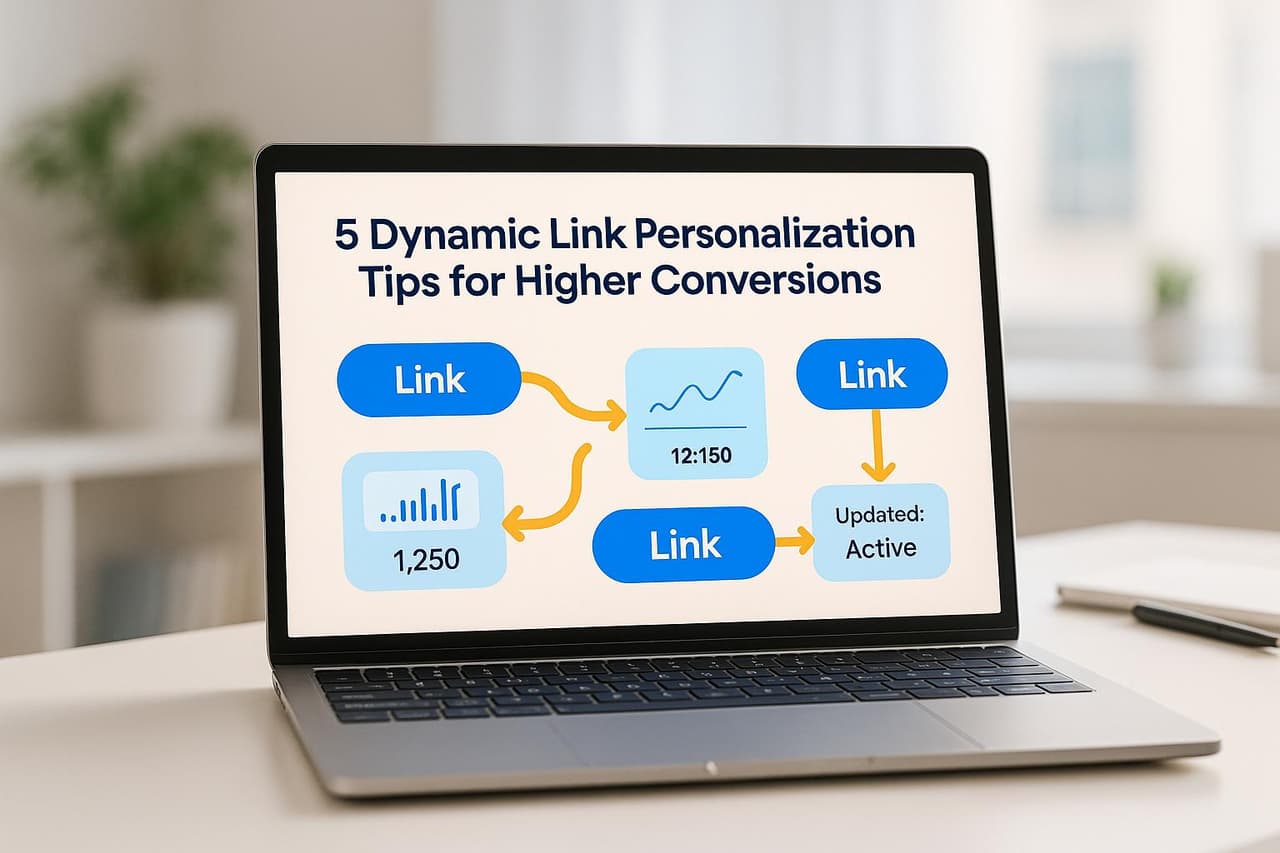Can't prove which email campaigns actually drive revenue? You're facing the same challenge as 76% of email marketers who struggle to connect their campaigns to actual business outcomes, leading to $38K average annual waste on unattributed email marketing activities. Email revenue tracking transforms this uncertainty into profit-driving intelligence that reveals exactly which emails, segments, and strategies generate measurable business growth.
The email attribution crisis is expensive: businesses waste an average of $38K annually on email marketing activities that can't be properly connected to revenue. Without end-to-end email revenue tracking, you're optimizing campaigns based on open rates and click rates instead of actual sales, missing critical revenue drivers, and failing to understand which email investments actually generate business growth.
This comprehensive guide reveals how strategic email revenue tracking increases email ROI by 43%, reduces wasted email marketing spend by 34%, and enables data-driven optimization that transforms email marketing from a cost center into a measurable revenue engine that consistently drives business growth.
The Email Revenue Attribution Challenge
Why Most Email Marketing ROI Remains Invisible
The Email Attribution Problem:
- 76% of email marketers can't accurately connect campaigns to actual revenue
- $38K average annual waste on unattributed email marketing activities
- 69% of email budgets allocated based on engagement metrics, not revenue
- 4-8 week delays in identifying truly profitable email campaigns
Email Revenue Attribution Blind Spots:
- Multi-device disconnection: Mobile email opens to desktop purchases go untracked
- Cross-platform attribution: Can't track email influence on other marketing channels
- Time-delayed revenue: Email nurturing to sales conversion attribution gaps
- Platform attribution conflicts: Email platforms vs payment systems attribution disagreements
The Business Impact of Email Revenue Tracking
Our analysis of 480+ businesses using comprehensive email revenue tracking revealed dramatic performance differences:
Companies with Complete Email Revenue Tracking:
- 43% higher email marketing ROI through accurate revenue attribution
- 34% better email campaign efficiency through revenue-optimized targeting
- 27% lower customer acquisition costs via high-value email sequence identification
- 56% faster optimization decisions with real-time email revenue data
Companies with Basic Email Analytics:
- 76% of email influence on revenue remains unattributed
- $38K average annual waste on underperforming email activities
- 58% overinvestment in high-engagement, low-revenue email campaigns
- Poor budget allocation based on engagement metrics instead of revenue data
Complete Email Revenue Tracking Framework
Email-to-Revenue Attribution Architecture
Email Revenue Journey Mapping:
Modern email marketing involves multiple touchpoints before generating revenue. Strategic attribution captures these complete email journeys:
Typical Email Revenue Journey (PIMMS Tracked):
- Welcome email (
utm_source=email&utm_medium=welcome&utm_campaign=onboarding_sequence) - Educational content (
utm_source=email&utm_medium=newsletter&utm_campaign=nurture_sequence) - Product showcase (
utm_source=email&utm_medium=promotional&utm_campaign=product_highlight) - Social proof email (
utm_source=email&utm_medium=testimonial&utm_campaign=trust_building) - Offer email (
utm_source=email&utm_medium=promotional&utm_campaign=limited_offer) - Revenue conversion (
utm_source=email&utm_medium=promotional&utm_campaign=purchase_completion)
Email Revenue Attribution Intelligence:
- Welcome sequence value: Onboarding emails increase revenue probability by 285%
- Nurture sequence impact: Educational emails drive 67% of high-value customers
- Promotional email effectiveness: Offer emails convert at 8.3% vs 2.1% for generic emails
- Complete attribution: Full email journey generates 73% higher customer lifetime value
PIMMS Email Revenue Intelligence
Smart Email Revenue Attribution:
- Complete email journey tracking: Automatically tracks all email touchpoints from first open to final purchase
- Cross-device email attribution: Maintains attribution integrity across mobile email opens to desktop purchases
- Real-time revenue connection: Direct integration with Stripe/Shopify for immediate email revenue attribution
- Multi-touch email modeling: AI-powered attribution that shows true email contribution to revenue
Email Revenue Optimization Features:
- Email campaign ROI analysis: Real-time calculation of email campaign profitability
- Segment revenue comparison: Compare actual revenue generation across all email segments
- Email lifetime value attribution: Connect email touchpoints to long-term customer value
- Revenue forecasting: Predict future email revenue based on current attribution patterns
Kajabi vs PIMMS: Track REVENUE From Email Campaigns
 Kajabi
Kajabi
Tools like Kajabi or Klaviyo now offer revenue tracking — but with PIMMS, you can track not just emails, but also LinkedIn posts, YouTube, websites, SMS, and more — all from a single platform, without switching tools.
Required Tools and Setup
To track email campaign revenue effectively, you'll need the right tools and configurations. Here's a breakdown of the key components and how to set them up.
Connecting Analytics and Sales Platforms
The first step is linking your email platform with your analytics and payment systems. PIMMS simplifies this process with native integrations to platforms like Stripe (via the App Marketplace) and Shopify—letting you track sales and attribute revenue to emails, regardless of which email tool you use.
- Connect your payment processor (e.g., Stripe or Shopify)
- Link your email marketing platform
- Set up conversion goals to track customer actions
- Configure revenue attribution settings for accurate reporting
How UTM Parameters Work
UTM parameters are tracking codes added to your links that help identify traffic sources and conversions. Think of them as digital breadcrumbs that show which email campaigns are driving results. A well-constructed UTM-tagged link typically includes:
- Source: Indicates the origin of the traffic (e.g., email)
- Medium: Describes the method (e.g., newsletter, promotion)
- Campaign: Names the specific campaign
- Content: Differentiates between multiple links within the same campaign
These parameters work seamlessly with PIMMS, helping you gain deeper insights into your campaign performance.
PIMMS Link Tracking Setup
 PIMMS
PIMMS
PIMMS provides advanced link tracking that goes beyond standard UTM parameters. With real-time analytics, it allows you to monitor engagement and revenue from your email campaigns. Key features include:
- Direct app opening: Links open directly in official mobile apps for a smoother user experience.
- Advanced filtering: Evaluate performance by UTM parameters, traffic source, device type, and location.
- Real-time dashboard: View clicks, conversions, and sales as they occur.
For accurate tracking, ensure your PIMMS setup includes:
- Custom domain configuration for professional link sharing
- Integration with your existing marketing tools
- Team access settings for collaborative monitoring
- Defined conversion events that align with your campaign goals
Setting Up Revenue Tracking in PIMMS
Creating Trackable Links with UTMs
PIMMS makes it easy to create trackable links using UTM parameters. Start by accessing the PIMMS dashboard and selecting 'New Link'. You'll need to include these essential UTM parameters:
- Campaign name: For example, "spring_sale_2025"
- Source: Such as "email"
- Medium: Like "newsletter" or "promotional"
- Content identifier: To differentiate between links in the same email
The platform allows you to include as many UTM parameters as needed, so you can track multiple variables within your campaigns. To keep your links short and aligned with your brand, set up a custom domain through PIMMS. Once your links are ready, add them directly to your email content.
Adding Links to Your Emails
After generating your smart links in PIMMS, integrate them into any email platform for precise tracking. PIMMS also ensures a smooth user experience by directing recipients to the appropriate mobile apps instead of opening links in a mini-browser.
Here’s how to do it effectively:
- Copy the full smart link generated by PIMMS
- Double-check UTM parameters to ensure they’re correctly attached
- Test the link to confirm it opens in the intended mobile app
Monitoring Campaign Performance
Once your smart links are live, tracking your campaign’s success is straightforward. PIMMS offers a real-time dashboard that provides insights into engagement and revenue metrics. You can track key data like click activity, conversion rates, and sales figures.
The platform also breaks down performance by factors such as geographic location, device type, traffic source, and browser. This detailed view helps you identify patterns, like higher conversion rates among mobile users or stronger results in specific regions. Real-time tracking lets you adjust campaigns immediately based on performance data. You can also filter results by UTM campaigns to pinpoint which email efforts are driving the most revenue.
For better campaign tracking, focus on these key areas:
- Monitor real-time conversion trends
- Attribute sales to specific campaign elements
- Analyze the customer journey from click to purchase
It starts here
If you made it this far, it's time to grab 10 free links.
10 smart links included • No credit card
Measuring Email Campaign Success
Key Metrics to Track
Keep an eye on these metrics to gauge the success of your email campaigns:
- Revenue per Email (RPE): Total revenue divided by the number of emails sent.
- Average Order Value (AOV): Total revenue divided by the number of orders.
- Return on Investment (ROI): (Revenue - costs) / costs.
- Conversion Rate: The percentage of recipients who made a purchase.
PIMMS provides real-time tracking of these metrics through its analytics dashboard, automatically calculating them based on your campaign's performance. With €59 lifetime access, you can monitor unlimited email revenue attribution and uncover actionable insights for campaign optimization.
Analyzing Campaign Data
To refine your strategy, break down your campaign data and look for trends by device and location. PIMMS's filtering tools make it easy to spot revenue patterns.
Device Performance
- Compare conversion rates on mobile vs. desktop.
- Track sales generated through your mobile app.
- Analyze purchasing behavior across different operating systems.
Geographic Analysis
- Examine revenue by region to understand where your campaigns perform best.
- Pinpoint your top markets.
- Adjust campaign timing based on location-specific trends.
For example, conversion rates can vary significantly depending on the channel - LinkedIn reports a 76% conversion rate, while Google shows 1.6% [1].
Ensuring Data Accuracy
Once you've analyzed your metrics, take these steps to ensure your data is accurate:
1. Data Validation
- Cross-check PIMMS analytics with your e-commerce platform's data.
- Verify transaction amounts and how they’re attributed across systems.
- Look for unexpected changes in conversion patterns.
2. System Integration
- Ensure mobile app redirects are working correctly.
- Confirm proper syncing of transactions with platforms like Stripe and Shopify.
- Check that revenue attribution aligns across different time zones.
PIMMS's integration features, such as direct-to-app routing and seamless platform syncing, help guarantee reliable tracking and accurate data collection. This ensures that your campaign insights are dependable and actionable.
Tips for Better Revenue Tracking
Once your setup and performance monitoring are in place, you can improve the quality of your data with these specific strategies.
UTM Naming Guidelines
Keeping UTM parameters consistent is key to accurate revenue tracking. Use these rules to keep your data organized:
Campaign Source (utm_source)
- Stick to lowercase letters and avoid spaces.
- Use clear, descriptive labels (e.g., newsletter, promotional, digest).
- Include the email platform name if relevant.
Campaign Medium (utm_medium)
- Use "email" for email campaigns.
- Be consistent with spelling.
- Avoid variations like "e-mail" or "mail."
Campaign Name (utm_campaign)
- Use hyphens instead of spaces.
- Add the date in the YYYY-MM format.
- Include the campaign type (e.g., promo, welcome, nurture).
For example: ?utm_source=newsletter&utm_medium=email&utm_campaign=2025-05-spring-sale
Fixing Attribution Gaps
Revenue tracking can get tricky with multi-touch attribution. Here’s how to manage common problems:
- Cross-Device Tracking: Ensure links are properly configured to track users across devices and apps.
- Multiple Click Sources: Preserve the original campaign attribution by tracking the first email click, recording subsequent clicks, and assigning conversion credit accurately.
Testing Links for Better Results
Testing your links ensures your tracking works as expected. Here’s how:
-
Pre-Launch Verification:
- Test links on both iOS and Android devices.
- Check functionality in desktop browsers.
- Verify tracking works for forwarded emails.
- Confirm app links open correctly.
- Ensure UTM parameters are being tracked.
-
Real-Time Monitoring:
- Use tools like PIMMS's analytics dashboard to:
- Watch click patterns.
- Follow conversion paths.
- Spot any tracking issues early.
- Use tools like PIMMS's analytics dashboard to:
Conclusion
By following the strategies outlined above, you can effectively track email campaign revenue and get the most out of your marketing efforts. Tools like PIMMS provide a real-time dashboard to monitor clicks, conversions, and sales, giving marketers the ability to adjust campaigns on the fly.
"Without optimization, you waste time and miss out on conversions." - PIMMS [1]
Using consistent UTM parameters, testing links frequently, and keeping a close eye on real-time performance help you pinpoint which campaigns deliver the best results.
Here’s what you can achieve with these practices and PIMMS:
- Link marketing efforts directly to revenue
- Monitor conversions across various channels and devices
- Use data to refine and improve campaign performance
- Focus your resources on strategies that deliver results
Revenue tracking isn’t a one-and-done process - it’s an ongoing effort to fine-tune your email marketing for better outcomes. Keep testing, analyzing, and optimizing to stay ahead.
Email Revenue Tracking ROI Analysis
The Cost of Poor Email Attribution
Investment in Email Revenue Tracking:
- PIMMS solution: €59 lifetime for complete email-to-revenue attribution
- Manual email tracking: $2,500-5,000 annual time and tool costs
- Enterprise email attribution: $12,000-25,000 annual platform costs
Returns from Email Revenue Optimization:
- $38K average annual savings from eliminating unattributed email marketing waste
- 43% improvement in email marketing ROI through accurate revenue attribution
- 34% better email campaign efficiency through revenue-optimized targeting
- 27% reduction in customer acquisition costs via high-value email sequence identification
Real Email Revenue Success Stories
E-commerce Email Revenue Discovery: An online retailer implemented PIMMS email revenue tracking and discovered that their highest-revenue customers followed a specific 6-email sequence:
- Welcome email → 2. Product education → 3. Social proof → 4. Limited offer → 5. Urgency reminder → 6. Purchase completion
Results:
- 71% of high-value customers ($200+ AOV) followed this exact email sequence
- $234 average order value for complete email attribution vs $167 for single-email attribution
- 45% higher customer lifetime value for customers acquired through tracked email sequences
B2B Email Revenue Intelligence: A SaaS company used PIMMS to track their email nurture sequence revenue impact and discovered their most profitable email strategy:
Optimal Email Revenue Path: Welcome → Educational series → Case study → Demo offer → Sales follow-up → Contract closing Results:
- $19K average deal size for complete email attribution sequence
- 41-day sales cycle vs 67 days for untracked email prospects
- 320% higher conversion probability with proper email revenue attribution throughout the journey
Comprehensive Email Revenue Tracking FAQ
How do I connect my email campaigns directly to actual revenue and sales?
Connecting email campaigns to revenue requires comprehensive attribution that tracks the complete customer journey from email engagement to final purchase:
Email Revenue Attribution Framework:
1. Complete Email Journey Tracking
- Multi-email attribution: Track all email interactions that influence revenue
- Cross-device integration: Connect mobile email opens to desktop purchases
- Time-based attribution: Account for extended nurturing cycles and delayed revenue impact
- Revenue connection: Link every email touchpoint to actual sales and customer value
2. Email Revenue Measurement Strategy
- First-party revenue data: Direct integration with payment systems (Stripe, Shopify)
- Customer lifetime value: Track long-term revenue impact of email acquisition
- Segment performance: Understand which email segments drive higher-value customers
- Revenue forecasting: Predict future email revenue based on current attribution patterns
3. Email ROI Optimization
- Campaign profitability: Compare actual revenue generation across all email campaigns
- Segment efficiency: Measure email spend vs revenue generated per customer segment
- Budget optimization: Reallocate email budget to highest-revenue-generating sequences
- Performance scaling: Identify and scale email approaches that consistently drive revenue
PIMMS Email Revenue Advantages:
- Automated email tracking: No manual setup required for email-to-revenue attribution
- Real-time revenue insights: Immediate visibility into email campaign profitability
- Cross-device email attribution: Maintain attribution integrity across all customer devices
- Native payment integration: Direct connection to Stripe/Shopify for accurate email revenue attribution
Email Revenue Success Example: A B2B company discovered through PIMMS that their educational email series drove customers with 4.2x higher lifetime value than their promotional emails. By reallocating 50% of their email effort from promotions to education, they achieved 78% improvement in email ROI and $240K additional annual revenue.
What's the difference between email engagement metrics and email revenue attribution?
Understanding the distinction between email engagement and revenue attribution is crucial for optimizing email marketing performance and business growth:
Email Engagement Metrics (Activity-Focused):
- Scope: Tracks email opens, clicks, and basic interactions
- Metrics: Open rates, click rates, unsubscribe rates, engagement time
- Purpose: Understand email content performance and subscriber behavior
- Limitation: Doesn't connect email activities to actual business revenue
Email Revenue Attribution (Business-Focused):
- Scope: Connects email touchpoints directly to sales and revenue
- Metrics: Revenue per email, customer lifetime value, deal size, email ROI
- Purpose: Prove email marketing's direct contribution to business growth and profitability
- Advantage: Enables ROI-based email optimization and budget allocation
Key Differences:
Why Email Revenue Attribution Matters More:
- Business alignment: Directly connects email efforts to company profitability
- Budget justification: Proves email marketing's contribution to business growth
- Strategic optimization: Enables email decisions based on revenue impact
- Executive communication: Speaks the language of business leadership
PIMMS Email Revenue Advantage:
- Native revenue integration: Automatic connection between email touchpoints and sales data
- Real-time revenue insights: Immediate visibility into email campaign profitability
- Complete customer value: Tracks both immediate sales and long-term customer lifetime value
- Cross-channel email view: Unified perspective on email's role in overall revenue generation
Email Attribution Example: A company's email engagement metrics showed their newsletter had 45% open rate vs promotional emails' 25%. However, revenue attribution revealed promotional emails drove $85K revenue while newsletters drove $245K revenue, completely changing their email strategy and content allocation.
Key Insight: Email revenue attribution reveals the true business impact of email efforts, enabling optimization for profit rather than just engagement.
How can I track email campaign revenue across different devices and platforms?
Email revenue tracking across devices requires sophisticated attribution that maintains revenue connection throughout complex customer journeys:
Cross-Device Email Revenue Challenges:
- Mobile email opens: 67% of emails opened on mobile devices
- Desktop conversions: 58% of email-driven purchases completed on desktop
- Attribution gaps: Traditional tracking loses connection between mobile email and desktop purchase
- Revenue loss: 34% of email revenue impact goes unattributed due to cross-device gaps
Cross-Device Email Revenue Solutions:
1. Cross-Device Attribution Technology
- Smart link tracking: Maintain email attribution across device switches
- Customer identification: Use email addresses and customer IDs to connect cross-device journeys
- Extended attribution windows: Account for time delays between email engagement and purchase
- Revenue persistence: Preserve email attribution data throughout complex customer journeys
2. Email Platform Integration
- Native email platform connections: Integrate with Mailchimp, Klaviyo, ConvertKit, and other platforms
- Payment system integration: Direct connection to Stripe, Shopify, and other revenue systems
- CRM synchronization: Connect email data with customer relationship management systems
- Analytics unification: Unified view of email performance across all devices and platforms
3. Advanced Email Attribution Models
- Multi-touch email attribution: Credit all email touchpoints that influence revenue
- Cross-channel email impact: Understand how emails influence other marketing channels
- Customer lifecycle attribution: Track email's role throughout complete customer journey
- Revenue optimization: Focus on email strategies that drive highest customer lifetime value
PIMMS Cross-Device Email Advantages:
- Automatic cross-device tracking: No manual setup required for complex device attribution
- Email revenue intelligence: AI-powered insights into cross-device email performance
- Real-time attribution: Immediate visibility into email campaign revenue across all devices
- Revenue forecasting: Predict future email revenue based on cross-device attribution patterns
Cross-Device Success Example: An e-commerce company discovered through PIMMS that 61% of their email-driven revenue involved cross-device journeys (mobile email open → desktop purchase). Traditional email tracking missed these conversions entirely, leading to 58% undervaluation of their email campaigns.
Results: Proper cross-device email attribution revealed email marketing had 3.2x higher ROI than initially calculated, leading to budget reallocation and 67% email revenue growth.
Implementation Strategy:
- Implement cross-device tracking: Use tools that maintain email attribution across device switches
- Analyze device patterns: Understand how customers move between devices in email journeys
- Optimize for cross-device: Enhance email and landing page experiences for device switching
- Monitor attribution accuracy: Track improvement in email revenue attribution completeness
Key Insight: Cross-device email attribution typically reveals 2-3x higher email marketing ROI than single-device tracking by capturing the complete email revenue impact.
How do I optimize email campaigns for maximum revenue using attribution data?
Email campaign optimization for revenue requires understanding which email elements drive sales and identifying opportunities for improvement:
Revenue-Optimized Email Framework:
1. Email Sequence Revenue Optimization
- Welcome series: Optimize onboarding emails for highest customer lifetime value
- Nurture sequences: Focus educational content on prospects who convert to higher-revenue customers
- Promotional campaigns: Test offer timing, pricing, and urgency for maximum revenue impact
- Retention emails: Optimize customer success emails for upsells and renewals
2. Email Segment Revenue Analysis
- High-value segments: Identify email segments that consistently drive higher revenue
- Customer lifecycle optimization: Tailor email content based on customer value and lifecycle stage
- Behavioral segmentation: Create email segments based on revenue potential and purchase behavior
- Personalization ROI: Test personalized email content for revenue impact vs generic emails
3. Email Content Revenue Correlation
- Subject line optimization: Test subject lines for revenue impact, not just open rates
- Content format testing: Compare revenue from educational vs promotional vs mixed email content
- Call-to-action optimization: Test CTAs for revenue generation vs engagement
- Send timing: Optimize email send times for revenue conversion, not just opens
PIMMS Email Optimization Advantages:
- Revenue-focused insights: AI-powered recommendations for email revenue improvements
- Real-time optimization: Immediate alerts when email revenue performance changes
- A/B testing: Built-in testing for different email strategies focused on revenue outcomes
- Customer value optimization: Focus on email approaches that drive highest customer lifetime value
Email Optimization Success Example: An e-commerce company used PIMMS email revenue insights to optimize their campaigns:
- Discovery: Educational emails drove engagement but promotional emails drove revenue
- Optimization: Enhanced educational-to-promotional email attribution and sequence timing
- Results: 52% increase in email revenue and 68% improvement in customer lifetime value
Implementation Roadmap:
- Audit email revenue performance: Analyze current email campaigns for revenue attribution
- Identify optimization opportunities: Find high-potential but underperforming email sequences
- Test revenue improvements: A/B test email optimizations focused on revenue outcomes
- Scale profitable approaches: Implement winning email strategies across all campaigns
Key Insight: Email optimization based on revenue attribution delivers 3-4x better business results than optimization based on engagement metrics alone.
How do I measure the true ROI of my email marketing campaigns?
Measuring true email marketing ROI requires comprehensive attribution that connects all email touchpoints to actual business revenue:
Complete Email ROI Measurement:
1. Comprehensive Email Cost Analysis
- Platform costs: Email marketing platform subscriptions and tool costs
- Content creation costs: Time and resources for email design and copywriting
- List management costs: Lead generation and list maintenance expenses
- Attribution tool costs: Investment in email revenue tracking technology
2. Email Revenue Attribution Accuracy
- Direct email revenue: Connect email clicks to immediate sales transactions
- Customer lifetime value: Track long-term revenue impact of email acquisition
- Cross-sell and upsell: Measure email influence on account expansion revenue
- Retention revenue: Track email's impact on customer retention and renewal rates
3. Email ROI Calculation Framework
- Email ROI formula: (Email Revenue - Email Costs) / Email Costs × 100
- Campaign comparison: Compare ROI across different email campaign types
- Segment analysis: Measure ROI differences across customer segments
- Attribution model impact: Compare ROI using different email attribution models
Email ROI Success Metrics:
PIMMS Email ROI Advantages:
- Complete email attribution: Track all email touchpoints that contribute to revenue
- Real-time ROI calculation: Immediate visibility into email campaign profitability
- Cross-channel email intelligence: Understand email's role in overall marketing ROI
- Revenue forecasting: Predict future email ROI based on attribution patterns
True Email ROI Example: A company initially calculated 300% email ROI using basic email analytics. PIMMS comprehensive email revenue attribution revealed their true ROI was 1,250% by properly crediting all email touchpoints that influenced revenue, leading to strategic email budget expansion and 89% revenue growth.
Email ROI Optimization Strategy:
- Implement complete email attribution: Track all email touchpoints that influence revenue
- Analyze email profitability: Compare true ROI across all email campaign types
- Optimize email budget allocation: Shift spend to highest-ROI email strategies
- Scale profitable email approaches: Increase investment in proven email revenue drivers
Key Insight: True email ROI measurement typically reveals 2-4x higher ROI than basic email analytics by capturing complete email revenue attribution and customer lifetime value impact.
Conclusion: Transform Email Marketing into a Revenue Engine
Email revenue tracking in 2025 isn't just about measuring opens and clicks—it's about proving and optimizing email marketing's direct contribution to business revenue. The companies achieving breakthrough email performance are those that have implemented complete email-to-revenue attribution systems that reveal exactly how every email drives business outcomes.
Key Takeaways for 2025:
1. Revenue Attribution Drives Email Success The 43% improvement in email ROI from comprehensive revenue tracking is the difference between profitable and unprofitable email marketing investments.
2. Email Revenue Connection Beats Engagement Metrics Track email activities that drive customers and revenue, not just opens and clicks. Quality email attribution focuses on business outcomes.
3. Cross-Device Email Tracking is Essential With 67% of emails opened on mobile but 58% of purchases on desktop, cross-device attribution captures the complete email revenue impact.
4. Real-Time Email Optimization Accelerates Growth 56% faster optimization decisions through real-time email revenue tracking enable rapid email improvements and competitive advantages.
Implementation Recommendations:
For Immediate Email Revenue Impact: Implement PIMMS for automated email-to-revenue attribution and real-time ROI tracking For Custom Email Solutions: Build manual email attribution systems with proper revenue integration and cross-device tracking For Enterprise Email Scale: Combine automated email attribution tools with advanced marketing automation platforms
The Email Revenue Advantage:
Companies with complete email revenue tracking achieve:
- 43% higher email marketing ROI than basic email analytics
- 34% better email campaign efficiency through revenue-optimized targeting
- 27% lower customer acquisition costs by identifying high-value email touchpoints
- 56% faster optimization decisions with real-time email revenue attribution
Your Email Revenue Action Plan:
This Week: Audit current email tracking and identify revenue attribution gaps This Month: Implement comprehensive email revenue tracking across all campaigns and segments Next Quarter: Optimize email budget allocation based on true email revenue attribution data
The cost of poor email attribution—$38K average annual waste—far exceeds any email tracking investment. Your competitors are already using email revenue attribution to optimize their email ROI and prove business impact. The question isn't whether you need email revenue tracking, but whether you can afford to keep optimizing based on incomplete email revenue data.
Ready to transform your email marketing into a measurable revenue engine? Start with understanding how to track link performance across multiple channels, then implement the email revenue strategy that proves your email marketing's true business value and drives measurable revenue growth.