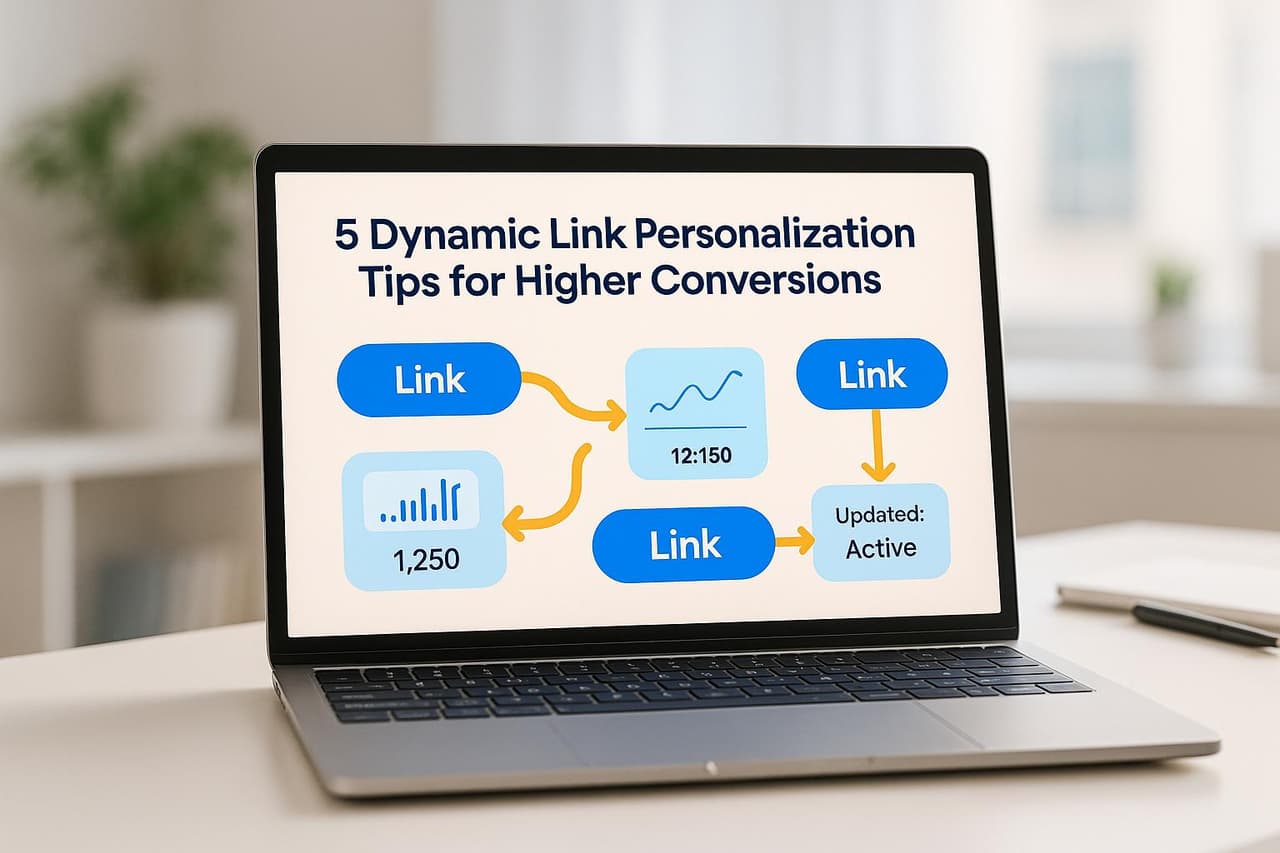
Want higher conversions? Start personalizing your links. Dynamic link personalization ensures users are directed to the right destination based on their device, location, or behavior. This approach reduces friction, boosts engagement, and improves conversion rates.
Here’s a quick summary of the 5 tips to personalize your links effectively:
- Define Clear Audience Segments: Target users based on demographics (device, location) and behavior (past activity, preferences).
- Use Variables for Custom Content: Add personal touches like user-specific codes, product suggestions, or time-sensitive offers.
- Optimize for All Devices: Ensure links work seamlessly on mobile, desktop, or tablets with fallback options.
- Monitor Results in Real-Time: Track clicks, conversions, and revenue using UTM parameters to fine-tune strategies.
- Connect Marketing Tools: Integrate platforms like Shopify, Stripe, and Zapier to automate workflows and track performance.
Quick Example: A personalized link for LinkedIn users led to a 76% conversion rate, compared to 1.6% on Google.
Boost Engagement with Personalization in Instapage. Full Tutorial.
🔗 Useful link: Instapage
 Instapage
Instapage
Tip 1: Start with Clear Audience Segments
To make dynamic link personalization truly effective, you need to start with well-defined audience segments. This ensures that each user gets a tailored experience that resonates with their preferences and needs.
Segment Users by Basic Demographics
Begin by breaking down your audience based on key demographic factors:
Focus on the factors that have the biggest influence on conversions. For example, mobile users often need app-specific links that take them straight to the app store or an in-app page, while desktop users are more likely to prefer web-based destinations. Pair these basic segments with behavioral insights for even greater impact.
Add User Behavior Data
Incorporating behavior-based data takes your segmentation to the next level. Look at patterns like:
- Previous interactions (e.g., pages visited or links clicked)
- Purchase history
- Content preferences
- Channel engagement (e.g., email, YouTube)
Use advanced filtering tools to analyze data from UTM parameters, traffic sources, and geographic locations. This helps identify which audience segments are delivering the best results. For instance, if LinkedIn users in a specific region show strong engagement, you can create custom links that reduce friction and improve their experience.
Keep an eye on real-time analytics to spot high-performing segments and new trends. This allows you to fine-tune your targeting strategy and stay ahead of shifting user behavior.
Tip 2: Use Variables for Custom Content
Incorporating variables into your links allows you to craft a more personalized experience for users, which can lead to higher engagement and better conversion rates. By leveraging clear audience segmentation and user data, you can fine-tune every element of your links to feel tailored and relevant.
Add Personal Offer Codes
Transform generic links into customized offers by integrating user-specific variables. Here's how different variables can enhance the user experience:
For instance, returning customers might see their loyalty points and available rewards, while first-time visitors are greeted with a special welcome discount. Tailor these codes based on user behavior and segment-specific preferences to maximize their impact.
Set Up Smart Product Suggestions
Dynamic product suggestions can guide users toward items they’re more likely to purchase. Use variables to customize link destinations based on:
- Past purchase categories
- Recently viewed items
- Seasonal interests
- Geographic location
For example, if a user recently browsed winter jackets, your link can direct them to similar items or complementary accessories. By combining multiple data points, you can create highly targeted recommendations that feel intuitive and helpful.
Include Time-Based Elements
Adding time-sensitive components to your links can boost urgency and drive action. Consider these strategies:
- Limited-Time Offers: Use countdowns to emphasize deadlines and encourage immediate action.
- Seasonal Campaigns: Adjust links to highlight seasonal collections or promotions, keeping your content timely and relevant.
- Time Zone Optimization: Display deadlines in the user's local time zone to eliminate confusion and make the experience seamless.
For instance, a link promoting a holiday sale can update automatically to show the most relevant products for the season, while also reflecting the user's local time zone for clarity. These small adjustments can make a big difference in driving conversions.
Tip 3: Make Links Work on All Devices
Ensuring links work smoothly across all devices is key to keeping users engaged and avoiding lost conversions.
Set Up Device-Specific Links
Links should adapt to the user's device, delivering the best experience possible. Here's how they should function:
- Open directly in the official mobile app when available.
- Redirect to the web version if the app isn't an option.
- Always prioritize an optimal viewing experience.
For example, sharing a YouTube video link should ideally open the YouTube app on mobile devices instead of forcing users to watch through a browser. This small adjustment can make a big difference in user satisfaction.
If the app option isn't available, fallback links help maintain a seamless user journey.
Create Backup Link Options
Sometimes, users won't have the app installed. In such cases, having a reliable fallback system is essential:
- Detect the App First
Before redirecting, check if the app is installed. This avoids unnecessary detours. - Fallback Redirects
If the app isn't installed, guide users to the appropriate app store on mobile or the web version for desktop. - Keep Core Features Intact
Even with fallback options, ensure users can still access the main functionality they need.
A well-thought-out link system ensures users stay connected to your content, no matter what device they're using.
It starts here
If you made it this far, it's time to grab 10 free links.
10 smart links included • No credit card
Tip 4: Monitor Results with Live Data
Keeping an eye on real-time analytics is essential for fine-tuning your dynamic links.
Set Up Link Tracking
To understand how your links are performing, use UTM parameters to track critical metrics like traffic sources, campaigns, and user behavior. Here's a quick breakdown:
By tracking these metrics, you can easily spot which links perform best and compare results across different channels.
Find Top-Performing Links
Not all platforms deliver the same results, as conversion rates can differ significantly. Check out this comparison:
To identify your top links, follow these steps:
- Filter key parameters: Sort data by UTM campaigns, traffic sources, countries, and devices.
- Track the full conversion journey: Understand how users interact from click to conversion.
- Compare platforms: Pinpoint which channels bring the most high-quality traffic.
Additionally, keep an eye out for friction in in-app browsers that might cause drop-offs. Use visual dashboards to get instant insights, identify trends, and tweak your personalization strategies in real time. This will help you stay agile and improve your results on the fly. [1]
Tip 5: Connect Your Marketing Tools
When you link your marketing tools together, you unlock the full potential of dynamic link personalization. This approach enhances data analysis and ensures more accurate conversion tracking.
How PIMMS Boosts Link Performance
🔗 Learn more: PIMMS
 PIMMS
PIMMS
PIMMS’s deep linking technology ensures users are directed straight to the right app, creating a seamless experience. Here’s how it performs across various platforms:
PIMMS also provides a real-time dashboard to track everything from clicks to conversions. With this, you can monitor sales, pinpoint top-performing traffic sources, and understand user behavior - all in one place.
Integrate with Other Marketing Tools
To get the most out of your dynamic links, PIMMS integrates seamlessly with various marketing and e-commerce platforms. Here’s how these connections can work for you:
Shopify Integration
By connecting PIMMS to Shopify, you can automatically track product links and attribute sales. This allows you to see exactly how your personalized links are driving purchases, offering clear insights into your campaign’s return on investment (ROI).
Stripe Connection
Integrate Stripe to access real-time revenue data. This helps identify which links generate the most valuable conversions, giving you a better understanding of your campaign’s financial impact.
Zapier Workflow
Automate your marketing tasks with Zapier. For instance:
PIMMS also lets you filter performance data by UTM parameters, traffic sources, devices, and locations. These insights help fine-tune your strategy across all connected tools and channels, ensuring your campaigns are as effective as possible [1]. Use these integrations to take your dynamic links to the next level.
Conclusion: Next Steps for Better Conversions
Now that you’re equipped with these strategies, it’s time to put them into action and watch your conversion rates climb.
Dynamic link personalization doesn’t have to be complicated. By following these five tips and using tools like PIMMS, you can simplify the process and drive measurable results.
Start by creating segmented links tailored to your key audience groups. Use deep linking to ensure users are directed straight to official mobile apps, minimizing friction.
Here’s a phased approach to help you get started:
Leverage the real-time analytics dashboard to identify which links perform best. Adjust your strategies on the fly to focus on what’s working. As PIMMS puts it:
"With clear, real-time data, you know exactly what to tweak, accelerate, or pause to maximize conversions."
For more advanced needs, consider upgrading to PIMMS Pro. This unlocks unlimited links, advanced tracking, and better collaboration tools, making it easier to refine your personalization strategies while keeping a clear view of performance across every channel.
The key is to start small - test, measure, and refine. With PIMMS's robust filtering options across UTM parameters, traffic sources, devices, and locations, you’ll have everything you need to continually optimize your dynamic links and drive higher conversions [1].
FAQs
What are the best ways to segment my audience for better link personalization and higher conversions?
To make your audience segmentation more effective and enhance link personalization, start by organizing users into groups based on factors like demographics, behavior, and preferences. For instance, you might categorize users by their age, location, or how they've interacted with your content in the past.
Then, take advantage of tools such as UTM parameters or campaign tags to monitor user behavior. These tools help you understand what content resonates with each group. With this information, you can create dynamic links that guide users to content or apps that are most relevant to them, ensuring a smoother and more personalized experience.
Using real-time analytics, like those offered by PIMMS, allows you to fine-tune your audience segments and improve your links over time. This approach helps drive better engagement and boosts conversions.
How can I use variables to create personalized content in dynamic links?
Using variables in dynamic links lets you create a more tailored and personalized user experience. By customizing content based on specific details, like someone's name, location, or previous interactions, you can make your links more engaging and relevant.
Here are a few examples of how this works:
- Personalized greetings: Add a user's name to a link that takes them to a welcome page or exclusive offer. For instance,
example.com/welcome?name=Johncould lead to a page with a warm, personalized greeting. - Location-specific offers: Use location data to guide users to promotions relevant to their area. A link like
example.com/deals?city=NewYorkmight showcase deals available only in New York. - Recommendations based on behavior: Include variables tied to browsing or purchase history to suggest products or content they might like. For example,
example.com/recommendations?productID=12345could highlight items similar to their past purchases.
Using variables in this way helps craft dynamic links that feel more personal, which can lead to better user engagement and higher conversion rates.
How can I make sure my personalized links work seamlessly across all devices to boost conversions?
To boost conversions, it's crucial that your personalized links open directly in the relevant mobile apps instead of defaulting to in-app browsers. This approach provides a smoother and more user-friendly experience, minimizing the chances of users dropping off. Also, ensure your links are tailored to work seamlessly across various devices and operating systems. This helps maintain a consistent experience and ensures accessibility for all users.



