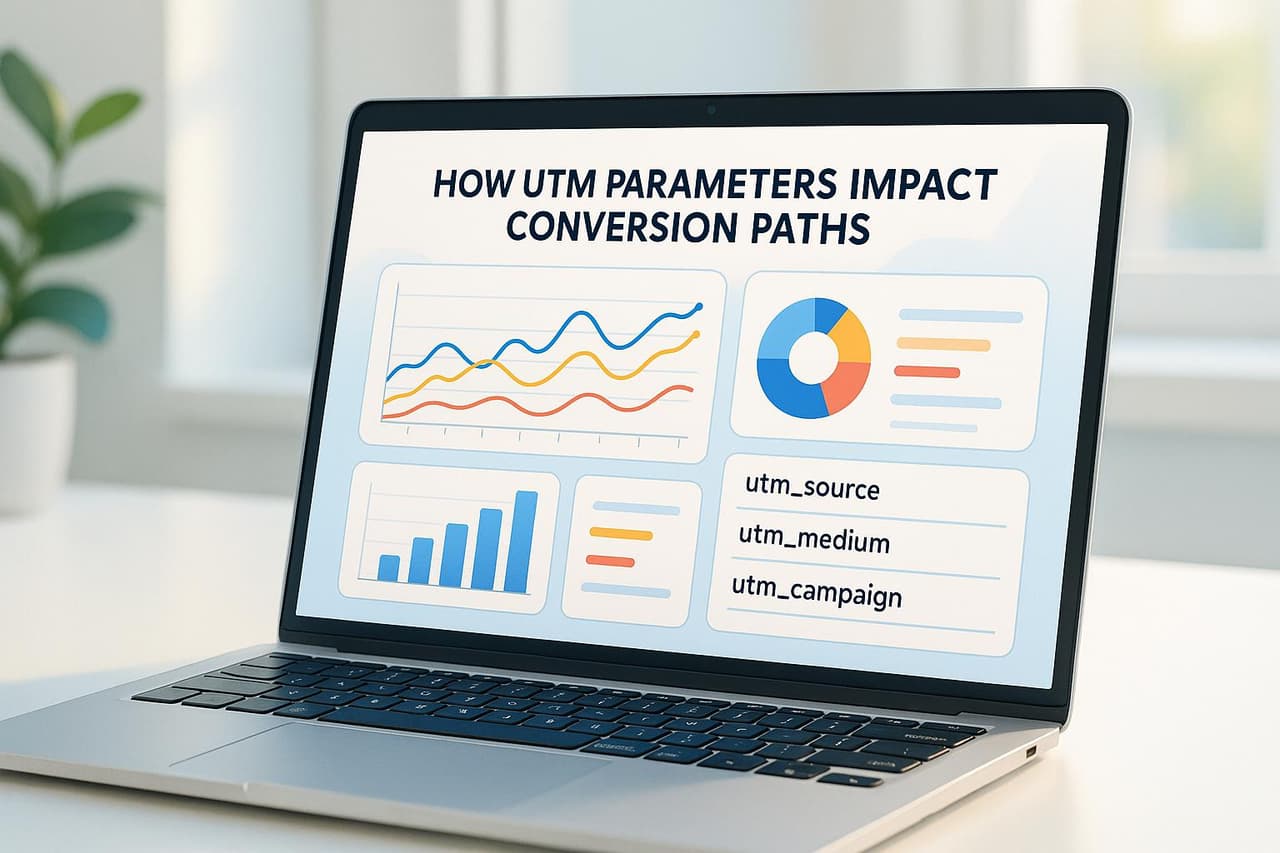UTM tracking helps you measure how your YouTube campaigns perform by adding small snippets of text (UTM parameters) to your URLs. This allows you to track traffic sources in tools like Google Analytics and understand which platforms or posts drive the most engagement.
Key Takeaways:
-
What are UTM Parameters?
Small text added to URLs (e.g.,utm_source=linkedin) to track traffic sources. -
Why Use UTM Tracking?
- Understand audience behavior
- Improve campaign targeting
- Measure ROI effectively
-
Benefits of Social Media Segmentation:
- Higher conversions (3x more likely)
- Better audience insights
- Improved lead generation (e.g., 36% increase for VERB Brands)
-
How to Create UTM Codes:
Use five key parameters:utm_source(platform: e.g., Instagram)utm_medium(traffic type: e.g., social)utm_campaign(campaign name: e.g., summer2025)utm_content(content variation: e.g., story_link)utm_term(keywords: e.g., fitness_enthusiasts)
-
Tools for Analysis:
Use Google Analytics 4 (GA4) or advanced tools like PIMMS for deeper insights, such as conversion tracking and A/B testing.
Tip: Start small by creating consistent naming conventions for your URLs, then track and refine based on data insights. This helps you optimize campaigns for better results.
How to Use UTM Parameters to Track Social Media Efforts
Creating UTM Codes for Social Media
UTM codes are essential for tracking audience segments and assessing campaign performance. By using key parameters and consistent naming conventions, you can gain valuable insights into your YouTube traffic.
5 Main UTM Parameters
UTM codes are made up of five key parameters, each serving a specific purpose to help you identify traffic sources and measure the success of your campaigns:
UTM Tags by Platform
Tailor your UTM codes for each YouTube platform to maximize tracking efficiency. Here's how you can structure them for different platforms during specific campaigns:
-
Instagram Stories Example:
Codewebsite.com/page?utm_source=instagram&utm_medium=social&utm_campaign=summer2025&utm_content=story_link -
LinkedIn Company Updates Example:
Codewebsite.com/page?utm_source=linkedin&utm_medium=organic_social&utm_campaign=whitepaper_launch&utm_content=first_post -
TikTok Promotional Content Example:
Codewebsite.com/page?utm_source=tiktok&utm_medium=paid_social&utm_campaign=product_demo&utm_content=video_tutorial
UTM Naming Guidelines
Clear and consistent naming conventions are vital for accurate tracking. Follow these tips to keep your UTM codes organized:
-
Use Lowercase Letters
Stick to lowercase for all parameters. UTM codes are case-sensitive, so "Instagram" and "instagram" would be treated as separate sources. -
Avoid Spaces
Replace spaces with underscores or dashes to ensure proper tracking:- Good: summer_campaign_2025
- Bad: summer campaign 2025
-
Document Your Conventions
Keep a record of your naming rules to maintain consistency. For instance:- Source: linkedin_hootsuite
- Medium: owned_social
- Campaign: alwayson-none-glo-en
Reading UTM Data from Social Media
Setting Up Analytics Tools
To track and analyze UTM traffic effectively, Google Analytics 4 (GA4) is your go-to platform. Here's how to get started:
-
Set up GA4 data streams: Add your website domain to GA4 to ensure it captures all traffic coming from YouTube platforms.
-
Create custom reports: Use GA4's Explore feature to build tailored reports that focus on key UTM metrics. Here are some examples:
These reports give you a clear view of your YouTube campaigns' performance, helping you refine your strategy.
PIMMS UTM Features
 PIMMS
PIMMS
If you're looking for more advanced tracking capabilities, tools like PIMMS can complement GA4 by offering deeper insights into your UTM data. PIMMS specializes in real-time analytics and advanced filtering, making it easier to track and optimize performance. Some of its standout features include:
- Click-through rates segmented by social platform.
- Conversion tracking across multiple marketing channels.
- Detailed performance breakdowns based on UTM parameters.
- A/B testing results to compare audience segment performance.
With its shared dashboards, teams can collaborate seamlessly on campaign tracking, ensuring everyone stays on the same page. These insights are invaluable for improving your YouTube campaigns and maximizing their reach.
Social Media Success Metrics
Once you've set up tracking and started using tools like GA4 or PIMMS, it’s time to measure the impact of your campaigns. Focus on these key performance metrics to gauge success:
For example, Crystal Coast, a real estate agency in North Carolina, used UTM parameters to track Facebook promotions. They discovered that a single tracked post could generate between $24,000 and $36,000 in beach house rental bookings [4].
Best practices to follow:
- Dive into conversion paths and revenue by UTM source to fine-tune targeting strategies.
- Compare engagement metrics across different audience segments to identify what resonates best.
- Examine user behavior patterns to optimize your content and improve campaign effectiveness.
It starts here
If you made it this far, it's time to grab 10 free links.
10 smart links included • No credit card
Improving Campaigns with UTM Data
Building on core UTM tracking strategies, this section dives into how you can fine-tune campaign performance through testing, audience segmentation, and unified tracking methods.
UTM Split Testing
UTM split testing helps identify which ad variations and targeting strategies deliver the best results. By using the utm_content parameter, you can differentiate between test variants while keeping the rest of your tracking consistent.
A great example comes from a HubSpot campaign on LinkedIn in October 2024. The team used utm_content=[LP_A] and utm_content=[LP_B] to compare two landing page versions, enabling them to gather precise performance insights [5].
To implement UTM split testing effectively:
- Create clear content tags: Use descriptive
utm_contentvalues, such as "hero_image_A" and "hero_image_B." - Monitor key metrics: Pay attention to conversion rates, bounce rates, and time spent on the page.
- Wait for significant results: Let the test run long enough to collect data that's statistically reliable before making decisions.
Audience Segment Analysis
UTM parameters are invaluable for tracking audience segments based on demographics and behavior. This data allows marketers to tailor content and refine targeting strategies for specific groups.
Take Contoso Corp’s Q1 2024 campaign as an example. They achieved:
- A 30% higher click-through rate for webinar invites among prospects.
- A 20% boost in engagement for feature announcements targeting existing customers.
- A 15% overall rise in campaign engagement by using segment-specific content [1].
Here’s how UTM parameters can be structured to analyze segments effectively:
Once you’ve established segment-specific insights, you can use these methods to streamline tracking across multiple platforms.
Multi-Platform Campaign Tracking
For campaigns that span multiple platforms, a unified tracking structure is key. Tools like PIMMS allow you to filter and compare performance across platforms efficiently. A recommended campaign naming format might look like this: 2025_Q1_SpringSale_Instagram_Story [6]. This structure includes the timeframe, quarter, campaign name, platform, and content type.
Businesses that adopt structured UTM tracking often report a 25% improvement in attribution accuracy [2]. This clarity enables better resource allocation, helping you identify high-performing channels for engagement and conversions. The result? Smarter budget distribution and stronger campaign outcomes.
Conclusion
UTM tracking plays a crucial role in modern YouTube marketing, offering a clear connection between your efforts on social platforms and the data insights provided by tools like Google Analytics.
Main Points Recap
With 89% of websites using Google Analytics [3], UTM parameters serve as the bridge that links YouTube campaigns to actionable analytics. Here's how they make an impact:
- They establish standardized naming conventions for accurate tracking.
- They utilize platform-specific parameters to evaluate channel performance.
- They enable precise audience segmentation and demographic analysis.
- They support systematic testing of content and campaigns.
Steps to Start Using UTMs
Now that the core concepts are clear, here’s a practical approach to implementing UTM tracking effectively using PIMMS's streamlined method:
-
Create a tracking framework: Develop a centralized document for UTM naming conventions. Stick to lowercase formatting and consistent separators for clarity [1].
-
Set up campaign parameters: Define the key UTM components for your campaigns. For example:
-
Connect to analytics tools: Integrate your UTM-tagged links with platforms like Google Analytics for complete tracking. As Puru Choudhary, Founder & CEO, explains:
"It is almost impossible to fully optimize or understand your YouTube efforts without UTM. In essence, UTM parameters are what connect your Google Analytics and YouTube efforts. It is what allows you to gain true YouTube insights." [7]
Start small with a pilot campaign to test your UTM structure. Once validated, scale up while maintaining consistent documentation. This ensures your tracking efforts remain accurate and your analysis reliable, forming a solid foundation for your YouTube strategy.
FAQs
How does UTM tracking help improve YouTube marketing campaigns?
UTM tracking is a powerful way to gauge the success of your YouTube campaigns. By attaching UTM parameters to your links, you can pinpoint exactly where your traffic is coming from and how users engage with your content. This means you’re not just seeing general platform data like "Facebook" or "Instagram" - you’re identifying which specific posts, ads, or campaigns are driving traffic and conversions.
This detailed tracking helps you understand what content resonates most with your audience and which channels yield the best results. It also opens the door to A/B testing, letting you compare the performance of different links or creatives. With these insights, you can adjust your strategy on the fly to achieve better outcomes. Tools like PIMMS take it a step further by linking this data to metrics like leads, conversions, and sales, giving you a comprehensive view of how effective your campaigns really are.
What are the best practices for creating clear and consistent UTM naming conventions?
To make your UTM naming conventions easy to analyze and effective, here are some tips to keep in mind:
- Be clear and descriptive: Choose names that clearly define the purpose of each UTM parameter. For example, instead of something generic, use
utm_campaign=spring_saleto specify what the campaign is about. - Stay consistent: Use the same format across all your campaigns. For instance, stick to lowercase letters and underscores (e.g.,
utm_source=facebook_ads) to keep your data clean and manageable. - Avoid invalid values: Ensure your UTM parameters are correctly formatted and compatible with tools like Google Analytics. Use
&to separate multiple parameters so everything works seamlessly.
By sticking to these practices, you'll improve the accuracy of your tracking and gain better insights into how your campaigns are performing. If you're looking for more advanced tracking and real-time analytics, platforms like PIMMS can simplify the process and help you achieve even better results.
What is UTM split testing, and how can it improve my YouTube campaigns?
UTM split testing, or A/B testing with UTM parameters, is all about crafting unique URLs with specific UTM codes. These codes allow you to track how individual YouTube posts or campaigns perform. By analyzing the data tied to these URLs, you can pinpoint which posts, platforms, or content types are driving the most traffic and conversions.
This method gives you a clearer understanding of your audience's behavior and how they engage with your content. Armed with this knowledge, you can fine-tune your YouTube strategies, concentrating on the content and channels that deliver the best results. Ultimately, this helps you improve your campaigns and get the most out of your investment.