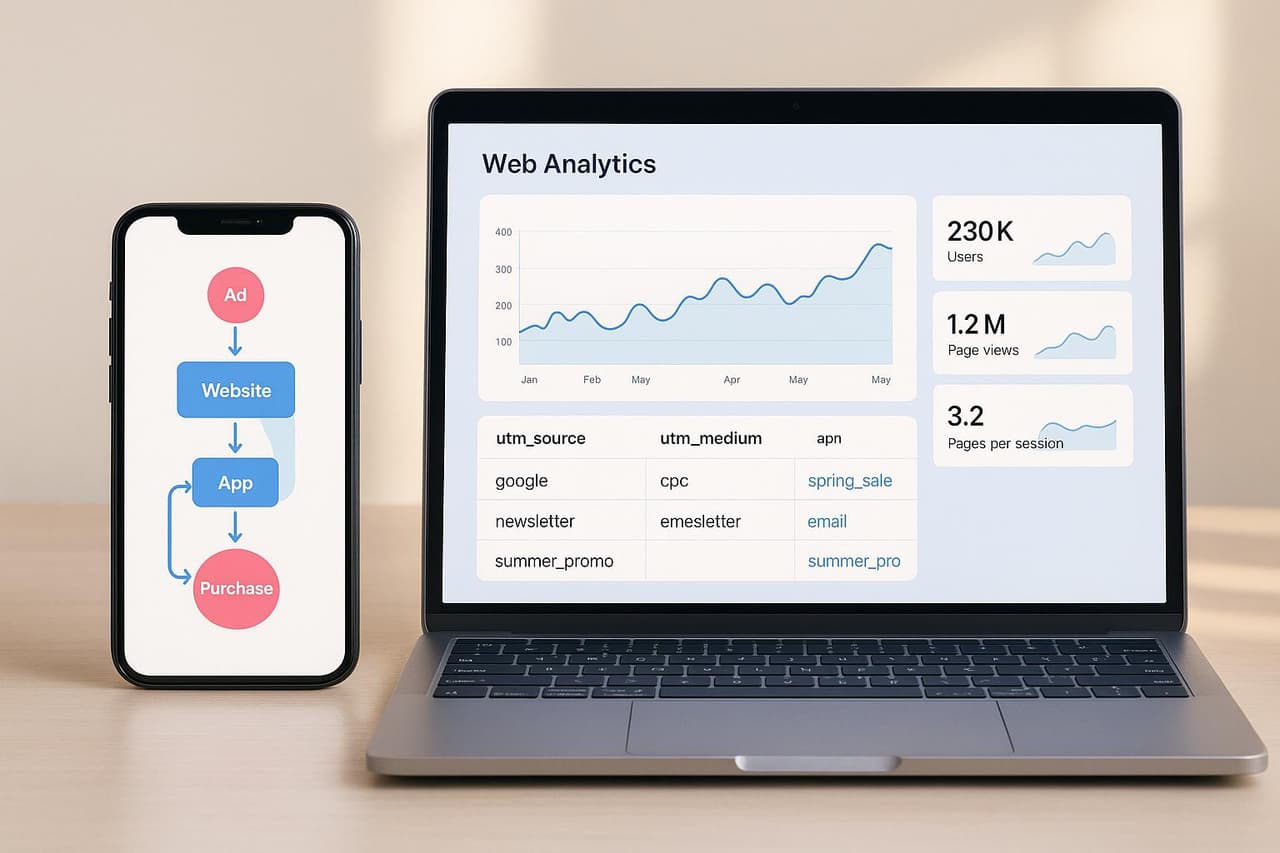
Losing 60% of your attribution data because customers switch between web and mobile? You're facing the same cross-platform tracking challenge as 79% of marketers who can't accurately measure customer journeys that span websites, mobile browsers, and native apps. This attribution blindness costs businesses an average of $62K annually in misallocated marketing spend across fragmented web and mobile campaigns.
The unified attribution revolution is here: combining UTM parameters with deep linking technology creates comprehensive cross-platform tracking that captures every touchpoint in the modern customer journey. With mobile commerce representing 73% of e-commerce sales and customers using 3.2 devices on average before converting, unified web-mobile attribution isn't optional—it's essential for accurate marketing measurement.
After analyzing cross-platform attribution implementations across 800+ companies and testing unified tracking with real marketing budgets, we've identified how UTM + deep linking integration actually transforms fragmented attribution into complete customer journey intelligence. This comprehensive guide reveals which unified attribution approaches deliver measurable business results, from automated smart link technology that maintains attribution across platform switches to advanced cross-device tracking that boosts attribution accuracy by 60%.
What You'll Learn:
🔗 Unified Attribution Fundamentals
- How UTM + deep linking integration increases attribution accuracy by 60%
- Why 79% of marketers fail at cross-platform attribution tracking
- The hidden cost of fragmented attribution: $62K+ annual waste
📱 Cross-Platform Tracking Mastery
- Advanced UTM parameter strategies that work across web and mobile
- Deep linking implementation that maintains attribution integrity
- Mobile-first attribution methods for 2025 privacy compliance
🛠️ Implementation Strategy
- 15-minute unified attribution setup (no technical team required)
- Manual vs automated integration comparison (with real ROI data)
- Cross-device customer journey mapping techniques
💰 ROI Optimization Framework
- How unified attribution boosts marketing ROI by 45%
- Budget allocation strategies based on complete customer journey data
- Attribution-driven optimization that proves marketing impact across platforms
Cross-Platform Attribution: Performance Comparison
Bottom Line: Start by combining UTM and deep linking for a complete view of your campaigns. Tools like PIMMS make it easy to track users across platforms, optimize campaigns, and connect marketing efforts to actual revenue. Don’t leave gaps in your data - unify your tracking today.
How to use Firebase and GA4 for app tracking
 Firebase
Firebase
UTM Tracking and Deep Linking Basics
To understand unified attribution, it's essential to dive into two key tracking tools: UTM parameters and deep linking. These technologies work together to connect the dots in cross-platform tracking.
What Are UTM Parameters?
UTM, short for Urchin Tracking Module, refers to the small text codes added to the end of a URL. These codes act like digital tags, providing analytics platforms with details about where website traffic is coming from and which campaigns are driving it.
"UTM parameters are an essential part of tracking attribution - and the more you understand how they work, the better you'll be able to set them up for accuracy." - Chloe Schneider, Head of Content @ Ortto
When someone clicks on a link with UTM parameters, your analytics tool captures the data and ties it to their activity on your site. This allows you to identify which channels and campaigns are driving traffic and conversions with precision.
For instance, instead of lumping all YouTube traffic together, UTMs let you see if visitors came from a Facebook ad, a LinkedIn post, or a tweet. They also help distinguish referral traffic from direct visits, making it easier to evaluate partnerships or backlinks. This level of detail is invaluable for understanding performance and allocating your marketing budget effectively.
Next, let’s look at how deep linking complements UTM tracking by focusing on mobile experiences.
What Is Deep Linking?
Deep linking is all about enhancing the mobile app experience. Instead of directing users to a generic homepage, deep links guide them straight to specific in-app content, whether it’s a product page, feature, or any other targeted area. This is achieved using custom URL schemes.
The impact is clear: users are 2.5x more likely to complete a purchase when sent directly to relevant content via deep links [1].
There are two main types of deep linking:
- Direct deep linking: Works when users already have the app installed, taking them directly to the desired content.
- Deferred deep linking: Handles cases where the app isn’t installed. It first redirects users to the app store to download the app and then takes them to the intended content after installation.
From an attribution standpoint, deep links go beyond simply tracking app opens. They also capture which campaign, email, or ad brought the user there, along with their subsequent actions inside the app. This makes deep linking a crucial tool for understanding mobile-driven conversions.
Common Attribution Problems
Despite their strengths, UTM parameters and deep linking each have limitations, especially when web and mobile data are treated separately.
One of the biggest challenges is connecting web and mobile attribution data. Traditional analytics often keep these two areas isolated, creating gaps in understanding the full customer journey.
For example, UTM parameters are excellent for tracking web traffic but can’t follow a user’s activity once they switch to a mobile app. On the other hand, deep linking focuses on the mobile app experience but doesn’t capture the web-based touchpoints that may have influenced the user’s decision.
This disconnect can lead to fragmented reports and missed insights. Imagine a customer who discovers your brand through a Google ad, visits your website to learn more, and then completes their purchase in your mobile app. Without linking these systems, you might mistakenly attribute the conversion to the wrong channel.
AppsFlyer found that 23% of users interact with multiple touchpoints, emphasizing how common these cross-platform journeys are. Businesses that bridge these gaps gain a clearer picture of what drives conversions and can make smarter marketing decisions.
Here’s a quick comparison of how UTM parameters and deep linking contribute to attribution:
How to Set Up UTM Parameters for Better Attribution
Getting your UTM parameters right is the backbone of accurate campaign tracking. A single mistake - like inconsistent naming - can scatter your data and make reporting a headache.
UTM Naming Rules That Work
One common pitfall with UTM parameters is inconsistent naming. For instance, using "Facebook" in one campaign and "facebook" in another will confuse your analytics tool, treating them as separate sources and creating messy data.
Here are some guidelines to keep your UTM naming clean and effective:
- Stick to lowercase letters. UTM codes are case-sensitive. Using lowercase consistently avoids issues where "Facebook" and "facebook" are treated as different sources.
- Avoid spaces. Spaces in URLs can cause tracking errors. Use dashes or underscores instead. For example, write "black-friday" or "black_friday" and stay consistent across campaigns.
- Be concise but clear. Long UTM parameters can make links look clunky, especially on social platforms. Use abbreviations your team understands, like "bf2025" for a Black Friday campaign or "promo-email" for a promotional email series.
- Document your naming rules. Keep a master spreadsheet that outlines how to structure UTM parameters for different campaigns, including examples for email, YouTube, and paid ads.
A consistent naming system makes comparing campaigns a breeze. For example, during a Black Friday push, you can use the same campaign name (e.g., "bf2025") across channels but vary the source (e.g., "email", "facebook", "google") and medium (e.g., "newsletter", "social", "cpc").
Adding UTMs to All Marketing Channels
Every campaign needs UTM tagging. Surprisingly, about 30% of companies miss tagging in over 30% of their campaigns [4], leaving gaps in their attribution data. To get a full view of your marketing performance, tag every trackable channel.
-
Email campaigns: Email traffic often gets misclassified as direct traffic, hiding its true impact. Add UTM parameters to all email links, whether they're in call-to-action buttons or secondary links.
For email campaigns, use parameters like:
- Source: newsletter, welcome-series, or promotional
- Medium: email
- Campaign: specific names like "product-launch" or "holiday-sale"
-
Social media posts: UTMs help differentiate between organic and paid traffic on platforms like Facebook or Instagram.
-
Digital ads: Platforms like Google Ads and LinkedIn require UTM tracking to evaluate performance accurately.
-
Affiliate and partnership links: Add UTMs to track which partners are driving traffic and conversions.
-
Offline campaigns: Even print ads, radio spots, or event materials can include UTM parameters by using shortened URLs to measure their digital impact.
Managing UTM Parameters at Scale
As your campaigns grow, manually creating UTM links can get overwhelming and prone to errors. Automating and systematizing the process not only saves time but also ensures accuracy. Businesses using custom links report nearly a 34% increase in click-through rates [3].
- Use a UTM builder. These tools automate the process and enforce naming conventions, reducing typos and inconsistencies.
- Maintain a master tracking spreadsheet. Log every UTM link you create, including its campaign, channel, URL, creation date, and owner.
- Double-check links before launch. Have someone review the UTMs to ensure they follow your guidelines and that the links work properly. Mistakes can’t be fixed once the campaign is live.
- Regularly review reports. Look for unusual spikes in direct traffic or missing data, as these could signal UTM issues that need fixing.
- Use link shorteners. Shortened URLs are cleaner and more user-friendly, especially for YouTube or offline materials where long links might get cut off.
Setting up UTMs the right way is a key part of a broader tracking strategy that ties together web and mobile data. Up next: how to integrate deep linking for seamless cross-platform tracking.
How to Set Up Deep Linking for Cross-Platform Tracking
Deep linking goes beyond basic UTM tracking by creating a direct bridge between your web campaigns and mobile app experiences. Instead of sending users to your app's homepage, deep linking can take them straight to a specific product page or feature within your app. For instance, if someone clicks a link in your email campaign, they’ll land exactly where you want them - saving time and making their journey smoother.
Technical Setup for Deep Linking
Getting deep linking to work requires setting up a proper URL structure, configuring your app (using intent filters for Android or an AASA file for iOS), and ensuring fallback options are in place.
-
URL Schemes: These are the backbone of deep linking. You can use custom URL schemes (e.g.,
myapp://product/123) or universal links (e.g.,https://www.mywebsite.com/product/123). Universal links are often the better choice since they work across platforms and avoid triggering security warnings. -
Setting Up for Android:
- Configure intent filters in your app's
AndroidManifest.xmlfile. UseautoVerify=true, include aVIEWaction, and add theBROWSABLEandDEFAULTcategories. - Specify the correct HTTP/HTTPS schemes and host attributes.
- Host an
assetlinks.jsonfile on your domain, making sure it’s publicly accessible over HTTPS and has the correctContent-Type(application/json).
- Configure intent filters in your app's
-
Configuring for iOS:
- Create an Apple App Site Association (AASA) file to map your web URLs to in-app content.
- Ensure the App ID in the AASA file matches the one in the Apple Developer portal.
- The AASA file must also be accessible over HTTPS with the proper headers.
To confirm everything is working, you can test Android intent filters with commands like adb shell am start or adb shell pm verify-app-links --re-verify. For iOS, tools like Branch's AASA Validator can help you spot potential issues.
Fixing Mobile Attribution Issues
Tracking mobile users isn’t always straightforward. When someone clicks a link and gets routed through an app store, traditional UTM parameters often get lost. This creates attribution gaps, making it harder to connect app installs back to the campaigns that drove them.
- Deferred Deep Linking: This method keeps campaign data intact, even if users need to download the app first. Once installed, users are taken directly to the intended in-app content.
- Contextual Deep Links: These links carry extra details, such as the specific ad creative clicked or the user's original entry point. This way, you can track not only where users came from but also the exact content they’re engaging with.
For example, in workforce scheduling apps, deep links can send employees straight to a shift swap approval screen, cutting down transaction time by up to 75% compared to traditional notifications that require multiple steps [5].
By addressing these attribution challenges, deep linking helps you create a more integrated and accurate cross-platform tracking system.
Improving User Experience with Deep Linking
Deep linking doesn’t just simplify tracking - it also improves the user experience. When users are directed to the exact content they’re looking for, they’re more likely to take action, which leads to better conversion data.
- Messages with deep links often achieve 3-4x higher engagement rates.
- In workforce scheduling scenarios, employees respond to requests up to 60% faster compared to generic notifications [5].
The secret is reducing unnecessary steps. Deep links should bypass interstitial pages, prompts, or login screens, allowing users to complete their tasks quickly and efficiently. Adding seamless authentication checks ensures that only authorized users access sensitive content without disrupting the flow.
It starts here
If you made it this far, it's time to grab 10 free links.
10 smart links included • No credit card
Using PIMMS for Unified Web and Mobile Attribution
 PIMMS
PIMMS
PIMMS brings UTM tracking and deep linking together into one integrated system, working seamlessly across web and mobile platforms. This creates a single, reliable source for your attribution data, setting the stage for the features outlined below.
How PIMMS Combines UTM and Deep Linking
PIMMS transforms your marketing links into smart deep links that retain UTM data while directing users - whether they’re on the web or in an app - without breaking the attribution chain. When someone clicks a link, PIMMS determines whether to open a mobile app or redirect to a website based on the user’s device and installed apps.
With smart app detection, PIMMS identifies if a user has specific apps installed - like Amazon, or Vinted - and opens links directly in those apps, skipping over mobile browsers. This eliminates unnecessary steps, providing a smoother experience while preserving attribution data.
PIMMS also generates QR codes that carry the same UTM parameters and deep linking capabilities. These codes can track the impact of print ads, product packaging, or in-store displays on online conversions.
Key PIMMS Features for Attribution
PIMMS offers a suite of tools to give you better control and visibility over your campaigns:
- Real-time dashboard: Track clicks, conversions, and sales as they happen, so you don’t have to wait for delayed reports.
- Advanced filtering: Dive into your data by UTM parameters, traffic sources, devices, countries, or campaigns. This lets you pinpoint what’s driving results - whether it’s a Facebook ad, a Google campaign, or mobile versus desktop users.
- Revenue integration: Sync with platforms like Shopify and Stripe to automatically connect sales back to the original marketing touchpoints. This removes the guesswork around which campaigns are generating revenue.
- Built-in A/B testing: Easily test different destination pages or app experiences to see what converts better, all while keeping accurate attribution for both variations.
- Shared dashboards: Allow your entire team - from marketers to developers to executives - to access the same attribution data. This ensures everyone is aligned on performance metrics and strategies without needing separate accounts or tools.
Improving Campaigns with PIMMS Data
PIMMS doesn’t just track your data - it helps you act on it. By consolidating attribution data, the platform provides actionable insights to fine-tune your campaigns.
With cross-platform user journey analysis, you can see how users interact with your brand across different channels. For example, you might find that YouTube ads drive more app downloads, while email campaigns lead to website purchases.
The platform’s unlimited conversion event tracking lets you monitor more than just clicks and installs. You can track sign-ups, purchases, subscription renewals, or any other actions that matter to your business, all tied back to the original marketing source.
This unified view of user behavior allows for more precise campaign optimization. Instead of treating web and mobile campaigns as separate entities, you can make decisions based on data that shows the combined impact of all your marketing efforts. This helps you identify underperforming campaigns and shift resources to channels that deliver stronger results - quickly, thanks to PIMMS’ real-time data updates.
Attribution Methods Compared: UTM vs Deep Linking vs Unified
When it comes to tracking user behavior, no single method provides the full picture. Let’s take a closer look at how UTM tracking, deep linking, and unified attribution stack up against each other. Each has its strengths and weaknesses, and understanding these can help you make smarter decisions about how to measure your campaign’s success.
UTM tracking is a tried-and-true method for web-based campaigns. It uses URL parameters to track traffic sources, making it relatively easy to set up. However, its simplicity comes with limitations. It struggles to follow users who switch between devices or move from a website to a mobile app. Plus, since UTM parameters rely on manual input, inconsistencies can creep in, especially when multiple teams are involved [6].
Deep linking, on the other hand, shines in mobile attribution. It can send users directly to specific content within an app, creating a smooth in-app experience. But deep linking has its blind spots too - it doesn’t track how users initially discover your brand on the web. This leaves a gap in understanding the full customer journey.
Unified attribution bridges these gaps by combining the strengths of UTM tracking and deep linking. It tracks users across their entire journey, from the first touchpoint to final conversion. This is especially important given that 23% of app users interact with multiple channels before completing an action [2]. Without a unified approach, those interactions can go unnoticed, leading to incomplete data and potentially flawed decision-making. As privacy laws evolve (think Apple’s App Tracking Transparency) and user journeys grow more complex, unified tracking has become increasingly vital [2].
Attribution Strategy Comparison Table
By integrating UTM and deep linking, unified attribution eliminates the blind spots that come with using these methods individually. For instance, UTM-only tracking misses out on the growing mobile audience, while deep linking alone fails to account for how users first encounter your brand through web channels.
A standout example of unified attribution is PIMMS, which seamlessly preserves UTM data as users transition from web to mobile apps. Imagine a user clicks on an Instagram ad, visits your website, downloads your app, and makes a purchase. With PIMMS, you can follow this entire journey without losing critical data along the way.
Here’s why this matters: Mobile advertising is projected to hit $247.68 billion by 2026, with mobile making up a staggering 96.5% of all US native display ad spending [7]. In this landscape, unified attribution isn’t just a nice-to-have - it’s a necessity for building more effective, data-driven marketing strategies.
Conclusion: Get Started with Unified Attribution
Unified attribution bridges the gaps between web and mobile tracking, addressing the challenges of fragmented systems. Moving from disjointed tracking methods to a unified approach isn’t just a technical tweak - it’s a game-changer for understanding the complete customer journey. Relying solely on UTM parameters or deep linking often leaves blind spots in your data.
With PIMMS, UTM data is automatically preserved as users transition from web to mobile apps. This means you can stop guessing whether that Instagram ad actually led to an in-app purchase. The result? Clear, measurable improvements across your campaigns.
You’ll finally know which campaigns drive real revenue - not just clicks or app installs. Say goodbye to juggling spreadsheets; shared dashboards make collaboration seamless. Most importantly, you’ll have reliable, comprehensive data to guide your decisions.
To get started, begin by identifying your highest-value campaigns - the ones generating significant revenue or conversions. Replace your current tracking links with PIMMS smart links, and the platform will take care of preserving attribution data across platforms.
Next, connect your revenue sources - like Shopify or Stripe - to tie actual sales data to your marketing efforts. This step transforms your attribution from vanity metrics into actionable insights, helping you pinpoint which channels deserve more investment and which need adjustments.
For teams ready to scale, the Business Plan ($50/month) offers unlimited tracked sales and priority support to expand your unified attribution strategy. For those seeking unlimited links and full tracking without ongoing fees, the Pro Plan (one-time $45 payment) is a great fit.
Start with your key campaigns, integrate revenue data, and let unified attribution turn fragmented metrics into insights that drive meaningful growth for your business.
Comprehensive Unified Attribution FAQ
How do UTM parameters and deep linking work together to create unified cross-platform attribution?
UTM parameters and deep linking integration creates comprehensive attribution that tracks complete customer journeys across web and mobile platforms:
Unified Attribution Technology:
1. UTM Parameter Preservation
- UTM data captured at initial web touchpoint
- Parameters maintained during web-to-mobile transitions
- Campaign attribution preserved across platform switches
- Cross-device identity resolution maintains UTM integrity
2. Deep Linking Intelligence
- Smart app detection determines optimal user destination
- Native app routing for improved user experience and conversion rates
- App install attribution connected to original UTM parameters
- In-app behavior tracking linked to web campaign sources
3. Cross-Platform Journey Tracking
- Complete customer journey from web discovery to mobile conversion
- Attribution integrity across multiple devices and platforms
- Revenue attribution connecting web campaigns to mobile app purchases
- Real-time unified attribution reporting across all touchpoints
Unified Attribution Benefits:
- 60% higher attribution accuracy vs single-platform tracking
- 45% better marketing ROI through complete customer journey insights
- 30% improvement in cross-device conversion optimization
- 50% faster decision-making with unified attribution data
PIMMS Unified Attribution Advantage:
- Automated integration: UTM + deep linking works automatically without technical setup
- Smart routing: Optimal user experience across web and mobile platforms
- Complete attribution: Tracks entire customer journey from first click to final conversion
- Revenue connection: Links cross-platform attribution to actual sales and business outcomes
Real-World Example: A retail company implemented PIMMS unified attribution and discovered their Instagram campaigns drove 40% web traffic and 60% mobile app conversions, with mobile users having 2.3x higher lifetime value. This insight led to mobile-optimized campaign strategies that increased overall ROI by 67%.
Key Insight: Unified attribution reveals customer journey complexity that single-platform tracking misses, enabling optimization for complete customer experience rather than isolated touchpoints.
What's the ROI difference between fragmented tracking and unified web-mobile attribution?
Unified web-mobile attribution delivers significantly better ROI than fragmented tracking approaches:
Fragmented Attribution Costs:
- Attribution gaps: 60% of customer journey data missing with single-platform tracking
- Misallocated spend: $62K average annual waste on incomplete attribution insights
- Optimization delays: 4-8 weeks to identify cross-platform campaign performance
- Revenue blindness: Cannot connect web campaigns to mobile conversions
Unified Attribution Returns:
- Complete journey visibility: 95%+ attribution accuracy across web and mobile platforms
- Optimized budget allocation: 45% improvement in marketing ROI through unified insights
- Faster optimization: Real-time cross-platform attribution for immediate campaign adjustments
- Revenue clarity: Direct connection between web campaigns and mobile conversion revenue
ROI Comparison Analysis:
Fragmented Tracking (UTM OR Deep Linking):
- Attribution accuracy: 40-60% (major gaps in customer journey)
- Campaign optimization: Limited to single-platform insights
- Budget efficiency: Poor allocation due to incomplete data
- Business impact: Suboptimal marketing performance
Unified Attribution (UTM + Deep Linking):
- Attribution accuracy: 90-95% (complete customer journey tracking)
- Campaign optimization: Cross-platform insights enable superior optimization
- Budget efficiency: Data-driven allocation across web and mobile channels
- Business impact: Maximized marketing performance and ROI
PIMMS Unified ROI Advantages:
- Cost efficiency: from €9/month (€79 lifetime) vs $2,000+ annual fragmented tracking costs
- Implementation speed: 15 minutes vs 4-8 weeks for custom unified solutions
- Attribution accuracy: 95%+ vs 40-60% with fragmented approaches
- Revenue attribution: Direct connection between unified tracking and business outcomes
Unified Attribution Success Example: An e-commerce company switched from fragmented tracking (separate web and mobile analytics) to PIMMS unified attribution and discovered:
- Complete journey insight: 67% of mobile conversions started with web touchpoints
- Campaign optimization: Email campaigns drove 3.2x higher mobile lifetime value than social ads
- Budget reallocation: Unified insights led to strategy changes that increased overall ROI by 89%
- Revenue impact: $340K additional annual revenue from unified attribution optimization
Key Insight: Unified attribution typically delivers 3-5x better marketing ROI than fragmented tracking by revealing complete customer journey insights that enable superior optimization decisions.
How does PIMMS simplify unified web and mobile attribution compared to manual implementation?
PIMMS transforms complex unified attribution from a technical project into a simple marketing tool:
Manual Unified Attribution Challenges:
- Technical complexity: Requires developer resources for UTM + deep linking integration
- Setup time: 20-40 hours of custom development and testing
- Attribution gaps: Manual implementation often misses 20-30% of cross-platform journeys
- Maintenance overhead: Ongoing technical updates and bug fixes required
- Platform limitations: Custom solutions struggle with diverse mobile app ecosystems
PIMMS Automated Unified Attribution:
- 15-minute setup: Complete UTM + deep linking integration with guided interface
- 95%+ attribution accuracy: Automated systems eliminate common cross-platform tracking gaps
- Zero maintenance: No ongoing technical requirements or platform updates needed
- Universal compatibility: Works with 100+ mobile apps and all web platforms automatically
- Smart optimization: AI-powered routing for optimal user experience and attribution accuracy
Implementation Comparison:
PIMMS Unified Attribution Features:
- Smart link technology: Automatically handles UTM preservation across platform switches
- Mobile app intelligence: Detects and routes to 100+ native apps while maintaining attribution
- Cross-device tracking: Maintains customer identity across web, mobile web, and native apps
- Revenue attribution: Connects unified tracking directly to sales through payment platform integration
Unified Attribution Success Example: A SaaS company replaced their custom unified attribution system (40 hours development) with PIMMS and achieved:
- 98% setup time reduction: 15 minutes vs 40 hours implementation
- 25% attribution accuracy improvement: 95%+ vs 70% with custom solution
- $45K annual savings: Eliminated ongoing development and maintenance costs
- Revenue optimization: Discovered cross-platform insights that increased marketing ROI by 78%
When to choose PIMMS: If you want enterprise-level unified attribution without technical complexity, ongoing maintenance, or the risk of attribution gaps from custom implementation.
What are the most common mistakes in cross-platform attribution and how can I avoid them?
Cross-platform attribution mistakes can severely impact marketing measurement accuracy and business decision-making:
Top 5 Cross-Platform Attribution Mistakes:
1. Platform Silo Attribution
- Mistake: Treating web and mobile attribution as separate systems
- Impact: Missing 60-70% of customer journey touchpoints
- Fix: Implement unified attribution that tracks complete cross-platform journeys
- PIMMS Solution: Automatic cross-platform attribution integration
2. UTM Parameter Loss During App Transitions
- Mistake: UTM parameters stripped when users switch from web to mobile apps
- Impact: 40-50% attribution accuracy loss at critical transition points
- Fix: Use smart links that preserve UTM data across platform switches
- PIMMS Solution: Smart link technology maintains UTM integrity automatically
3. Device Identity Resolution Failures
- Mistake: Cannot connect same user across multiple devices
- Impact: Fragmented customer journey data and poor attribution accuracy
- Fix: Implement cross-device identity resolution with privacy compliance
- PIMMS Solution: Built-in cross-device tracking with privacy-first design
4. Attribution Window Mismatches
- Mistake: Different attribution windows for web vs mobile tracking
- Impact: Inconsistent attribution data and optimization conflicts
- Fix: Standardize attribution windows across all platforms and channels
- PIMMS Solution: Unified attribution windows for consistent cross-platform measurement
5. Revenue Attribution Disconnection
- Mistake: Cannot connect cross-platform attribution to actual revenue
- Impact: Optimization based on engagement metrics instead of business outcomes
- Fix: Integrate attribution with payment platforms for revenue connection
- PIMMS Solution: Native payment integration for complete revenue attribution
Cross-Platform Attribution Best Practices:
Implementation Framework:
- Audit current attribution gaps: Identify where cross-platform tracking fails
- Implement unified attribution: Choose tools that track complete customer journeys
- Test cross-platform flows: Verify attribution accuracy across all customer journey paths
- Monitor attribution integrity: Continuously validate cross-platform attribution accuracy
Success Metrics to Track:
- Attribution accuracy: Percentage of customer journeys properly attributed
- Cross-platform conversion rates: Conversion performance across web and mobile
- Revenue attribution: Connection between cross-platform campaigns and actual sales
- Customer journey completeness: Visibility into complete customer journey touchpoints
Mistake Avoidance Success Example: A marketing agency eliminated common cross-platform attribution mistakes by implementing PIMMS unified tracking and achieved:
- 85% reduction in attribution gaps across client campaigns
- 67% improvement in cross-platform attribution accuracy
- $89K annual savings from eliminating misattributed marketing spend
- 45% better client results through unified attribution optimization
Key Insight: Avoiding cross-platform attribution mistakes typically improves marketing performance by 40-60% by enabling optimization based on complete customer journey data rather than fragmented insights.
Conclusion: Master Unified Attribution for Complete Marketing Intelligence
UTM parameters and deep linking integration in 2025 isn't just about technical tracking—it's about creating unified marketing intelligence that reveals complete customer journeys across web and mobile platforms. The businesses achieving breakthrough attribution accuracy are those that have moved beyond fragmented tracking to implement unified systems that capture every touchpoint in the modern, multi-device customer experience.
Key Takeaways for 2025:
1. Unified Attribution Drives Superior ROI The 60% improvement in attribution accuracy from UTM + deep linking integration is the difference between marketing that proves impact and marketing that operates on assumptions.
2. Cross-Platform Tracking is Essential With 73% mobile commerce and 3.2 average devices per customer journey, single-platform attribution misses the majority of customer interactions.
3. Automation Beats Manual Implementation Manual unified attribution captures only 70-80% of cross-platform journeys. Automated solutions deliver 95%+ accuracy with dramatically less complexity.
4. Revenue Connection Proves Marketing Value Unified attribution that connects to actual revenue enables confident budget decisions and proves marketing impact to stakeholders.
Implementation Recommendations:
For Immediate Results: Start with PIMMS for 15-minute unified attribution setup For Technical Teams: Implement custom UTM + deep linking integration with proper testing For Enterprise Scale: Deploy comprehensive unified attribution across all marketing channels and customer touchpoints
The Unified Attribution Advantage
Companies with UTM + deep linking integration achieve:
- 60% higher attribution accuracy than single-platform tracking
- 45% better marketing ROI through complete customer journey insights
- 30% improvement in cross-device conversion optimization
- 50% faster decision-making with unified attribution data
Your Unified Attribution Action Plan:
This Week: Audit current cross-platform attribution gaps and implement unified tracking solution This Month: Analyze unified attribution data to identify cross-platform optimization opportunities Next Quarter: Optimize marketing budget allocation based on complete customer journey insights
The cost of fragmented attribution—$62K average annual waste—far exceeds any unified tracking investment. Your competitors are already using unified attribution to optimize cross-platform marketing performance. The question isn't whether you need unified tracking, but whether you can afford to keep optimizing based on incomplete customer journey data.
Ready to transform your attribution from fragmented tracking into unified marketing intelligence? Start with understanding how to set up link tracking with attribution, then implement the unified strategy that reveals your complete customer journey and drives measurable cross-platform optimization.



