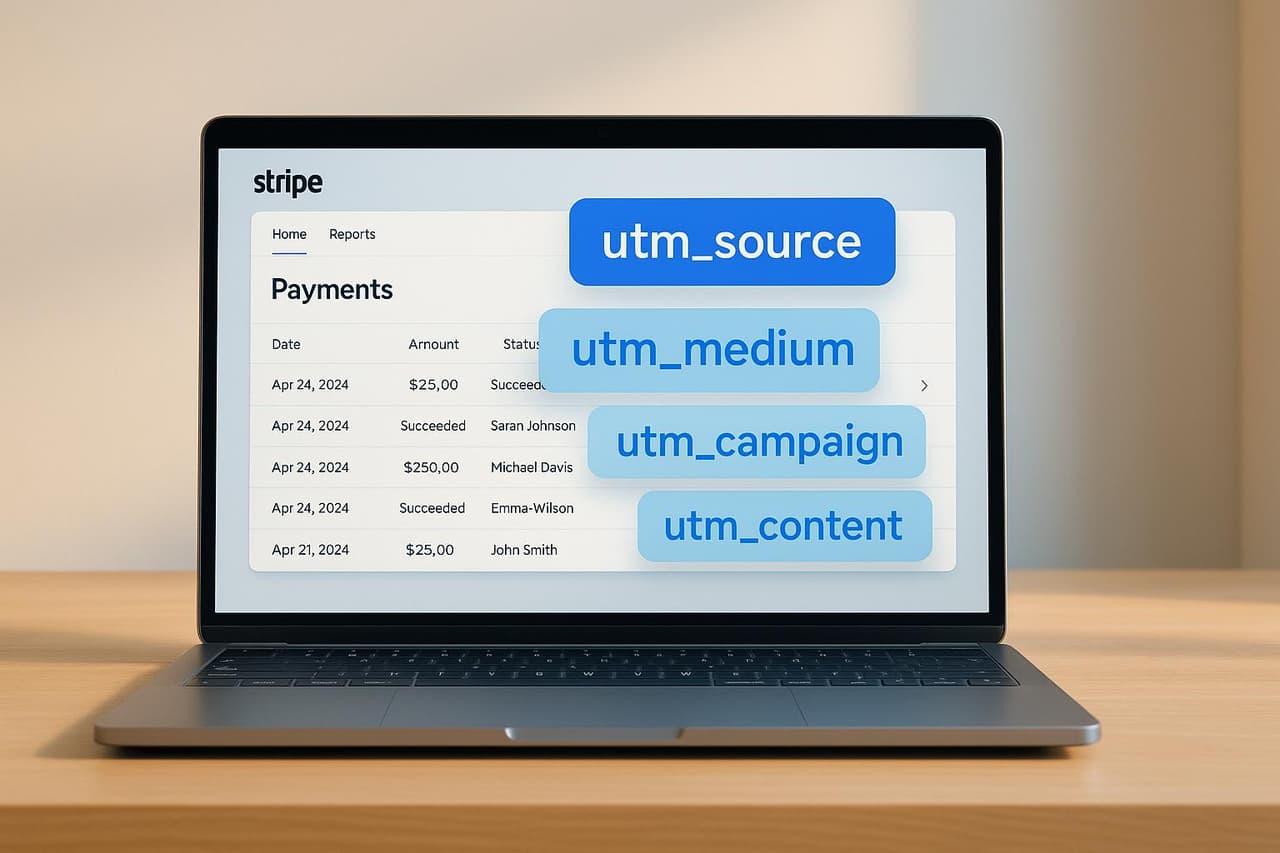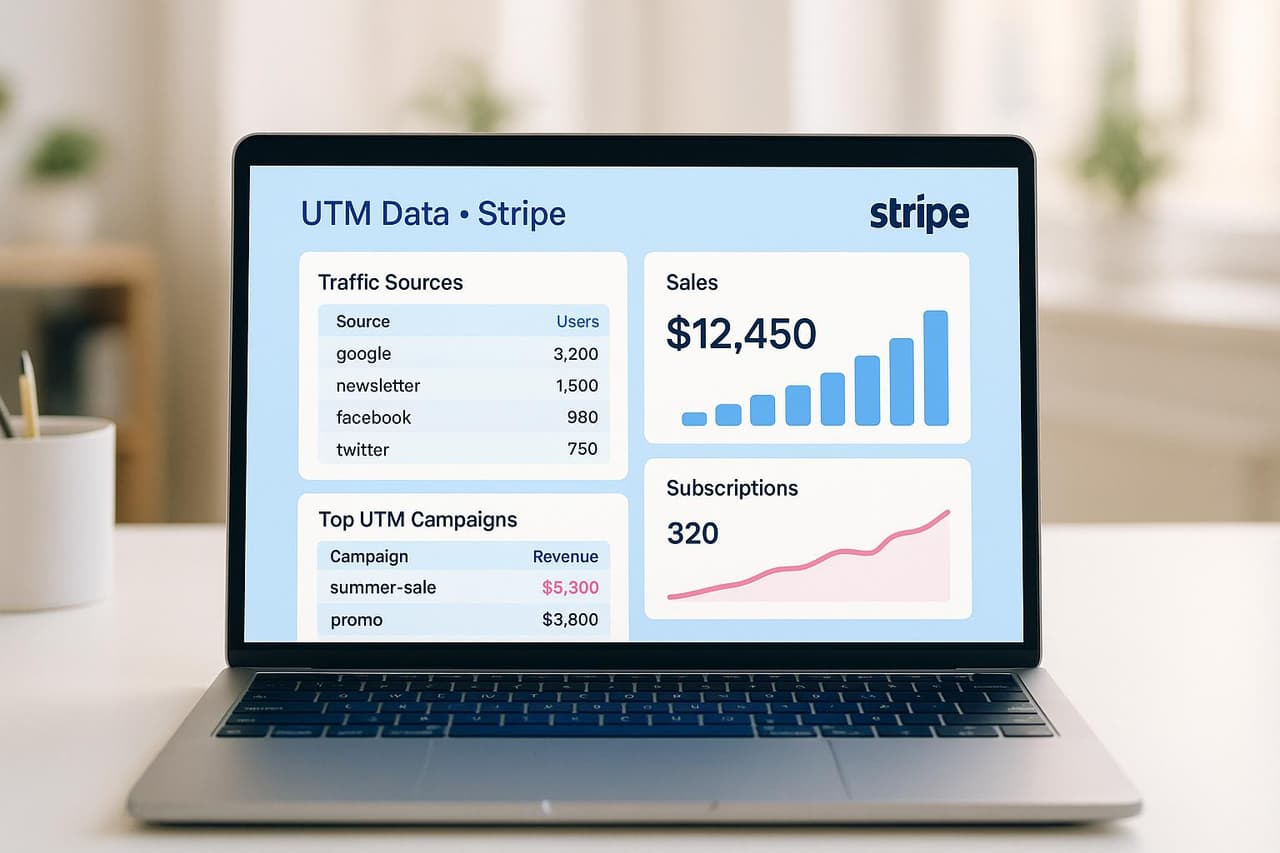
Want to know exactly which marketing efforts drive your Stripe sales? UTM tracking makes it simple to link Stripe transactions to specific campaigns - no coding required. Here's how:
- What are UTM links? They are URL tags (e.g.,
?utm_source=facebook) that show where your traffic comes from and how it converts. - Why use them with Stripe? They help you track revenue from ads, emails, or other sources directly in Stripe.
- How to set it up? Use Stripe's Payment Links, add UTM parameters, and automate data collection with tools like Zapier or Make.
- Tools to simplify tracking: Platforms like PIMMS automatically capture UTM data and provide real-time analytics to improve your campaigns.
Example UTM URL:
https://buy.stripe.com/test?utm_source=google&utm_medium=cpc&utm_campaign=summer_sale
Passing data with Payment Links
UTM Parameters: Core Components for Sales Attribution
UTM parameters play a key role in tracking Stripe revenue by revealing where your customers are coming from through five main components [2].
Basic UTM Parameter Structure
These five UTM parameters provide detailed insights into your traffic sources:
"UTM code or 'Urchin Tracking Module' code is a string of text added to the end of a URL to track where your website's traffic is coming from. It narrows down the source, medium, campaign, and even the term that directed the traffic there in the first place." - John Abbasi, Peel [4]
With this structure in place, the next step is integrating UTM data into your Stripe transactions for precise attribution.
Connecting UTM Data to Stripe Transactions
 Stripe
Stripe
To ensure accurate tracking, follow these configuration tips:
- Use only alphanumeric characters, dashes, or underscores in your UTM codes [1].
- Keep UTM codes under 150 characters [1].
- Set the confirmation behavior in Stripe to "redirect" [1].
When properly aligned with Stripe, UTM parameters can significantly improve your campaign tracking. For instance, in February 2023, one of Attributer's clients increased lead attribution accuracy from 60% to 95% by integrating UTM data with Stripe [3].
Here’s an example of a complete URL with UTM parameters:
www.yoursite.com/pricing?utm_source=facebook&utm_medium=paid-social&utm_campaign=spring2025&utm_content=video-ad
To avoid tracking issues, always use lowercase letters for all UTM parameters [4].
No-Code UTM Setup Guide for Stripe
This guide walks you through a no-code method to integrate UTM tracking into Stripe, making it easy to record every customer interaction without writing a single line of code.
Adding UTM Tags to Stripe Payment Links
You can set up UTM tracking for Stripe Payment Links directly from the dashboard. Here’s how:
-
Access Payment Link Settings: Log in to your Stripe Dashboard and select a Payment Link. Next to the 'Copy' button, click the down arrow and select 'URL parameters' [1].
-
Add UTM Parameters: Attach UTM parameters to your payment link URL. A correctly formatted link might look like this:
Codehttps://buy.stripe.com/test_eVa5nPg1j1wmfXq5kr?utm_medium=earned_email&utm_source=marketo&utm_campaign=campaign_a
Once the links are tagged, consider automating this process to ensure consistency across campaigns.
Automating UTM Tracking with Zapier and Make
 Zapier
Zapier
LightSpeed VT provides an example of how to automate UTM data collection. They used tools like Zapier and Make to send checkout details from the Stripe widget directly to their marketing platforms [6]. This streamlined approach works well with:
- CRM systems
- Email tools like Mailchimp
- Facebook campaign tracking
- Marketing automation platforms
To make this work, include the client_reference_id parameter in your Stripe setup. This ensures you can reliably match transactions to their respective sources.
Maintaining UTM Data Through the Purchase Process
Preserving UTM data throughout the entire purchase journey is essential for accurate attribution. Here’s how you can do it:
For even more reliability, consider combining first-party tracking with server-side attribution. Able CDP demonstrated in November 2023 that this approach helps maintain UTM data integrity across devices and browsers [7]. Keeping data consistent from the first click to the final purchase is key to understanding your customer journey.
It starts here
If you made it this far, it's time to grab 10 free links.
10 smart links included • No credit card
PIMMS: Advanced UTM and Stripe Integration
 PIMMS
PIMMS
PIMMS simplifies tracking Stripe revenue by automatically capturing UTM data through deep linking, making it easier to connect marketing efforts with actual sales.
Real-Time UTM Sales Monitoring in PIMMS
With PIMMS, you get real-time analytics that link Stripe transactions to their corresponding UTM data. The platform automatically collects and processes UTM parameters from payment links, allowing you to directly attribute revenue to specific campaigns.
Here's how PIMMS captures UTM data for Stripe transactions:
This real-time data creates opportunities to fine-tune campaigns for better results.
Using PIMMS Data to Improve Campaign Results
Beyond monitoring, PIMMS helps marketers sharpen their strategies by analyzing UTM-tracked Stripe transactions. With its insights, you can:
- Track Channel Performance: Discover which marketing channels generate the most revenue through UTM source data [8].
- Measure Campaign Impact: Evaluate how well campaigns are performing by analyzing UTM campaign metrics alongside revenue [5].
- Optimize Content Strategy: Pinpoint which types of content drive the most conversions using UTM content parameters.
For example, back in February 2025, Dub introduced a no-code solution for tracking Stripe Payment Link conversions. Users could simply add the query parameter ?dub_client_reference_id=1 to track sales, whether for online courses or downloadable apps [1].
To get the most out of PIMMS analytics, follow these steps:
- Link your Stripe account via the PIMMS dashboard.
- Set up custom domains for branded, professional payment links.
- Enable automatic UTM parameter capture for seamless tracking.
- Share dashboards with your team for collaborative analysis.
- Use advanced filtering to segment data by UTM parameters, traffic sources, or locations, giving you a clearer picture of performance.
UTM Tracking Maintenance Guide
Once you've set up UTM tracking using no-code tools and PIMMS, keeping your data clean and accurate is essential. Consistent maintenance ensures the reliability of your tracking system and protects the integrity of your revenue attribution.
Regular UTM Link Quality Checks
To maintain accurate UTM data, regular monitoring and standardization are key. Here's a quick guide to addressing common issues:
It's also important to avoid duplicating values across parameters, as this can muddy your data. Once you've standardized your links, use PIMMS to verify the accuracy of your UTM data and maintain reliable revenue tracking.
UTM Data Verification with PIMMS
PIMMS provides powerful tools for ensuring your UTM data matches Stripe transactions, offering real-time analytics and advanced filtering to catch and resolve issues early.
Here’s how to verify your data effectively:
- Data Consistency: Use PIMMS's filtering tools to confirm that UTM parameters are consistently captured across all payment links.
- Revenue Attribution: Compare the revenue tracked by your UTM links with Stripe transaction data on shared dashboards to pinpoint any discrepancies.
- Parameter Validation: PIMMS helps address common challenges by:
Conclusion: Effective Sales Tracking with UTM Links
Building on the topic of streamlined attribution, UTM tracking provides a clearer picture of where your revenue is coming from. With most consumers expecting tailored experiences, knowing which marketing channels are driving sales is crucial for growing your business. This understanding sets the stage for leveraging PIMMS to uncover even deeper insights.
PIMMS Features and Their Impact on Your Business
"UTM tracking makes it easier to analyze what's guiding visitors to your website, so you can hone in on what's really driving results and level up your digital marketing campaigns" [9]
This capability enhances PIMMS's ability to track clicks, leads, and conversions in real time.
A Success Story: DIRECTV
DIRECTV saw impressive results after adopting UTM tracking. They could pinpoint which campaigns were driving sales and adjust their marketing budgets effectively. By delivering personalized content, they improved customer relevance and achieved more accurate attribution. These principles can be applied to your own campaigns with the help of PIMMS.
How to Maximize UTM Tracking with PIMMS
- Standardize UTM naming across all channels to maintain consistency.
- Enable deep linking to reduce friction in the conversion process.
- Monitor performance using PIMMS's real-time analytics tools.
- Leverage Pro plan features for unlimited tracking capabilities.
FAQs
How can I make sure my UTM parameters are accurately tracked in Stripe without errors?
To make sure your UTM parameters are tracked properly in Stripe, here’s what you need to do:
- Include UTM parameters in your URLs: Add UTM parameters to your payment links or checkout URLs to track campaign data effectively.
- Save UTM data in Stripe metadata: Use Stripe's metadata feature to store UTM parameters with each transaction, so you can easily access this information in your Stripe dashboard.
- Test your links thoroughly: Before rolling out your campaigns, test your URLs to ensure the UTM parameters are being passed and recorded as expected.
- Monitor performance consistently: Use analytics tools to keep an eye on how your UTM links are performing and double-check the accuracy of the data.
By sticking to these steps, you'll be able to track your sales and subscriptions in Stripe with precision, linking them back to your marketing campaigns and making smarter, data-informed decisions.
What are the advantages of using PIMMS for UTM tracking instead of doing it manually?
Using PIMMS for UTM tracking brings a range of advantages over handling it manually.
First, it removes the chance of human slip-ups like typos or inconsistent naming conventions. This ensures your data stays accurate, giving you reliable insights to base your marketing decisions on.
Second, PIMMS takes care of the process automatically. Instead of spending hours juggling UTM parameters by hand, you can redirect that time toward fine-tuning your campaigns and achieving better results.
Lastly, PIMMS makes campaign tracking much easier. Its straightforward, user-friendly interface allows you to evaluate performance efficiently, helping you make smarter, data-backed decisions with ease.
How can automating UTM tracking with tools like Zapier improve my marketing and sales insights?
Automating UTM tracking with tools like Zapier can make life a lot easier for marketers and sales teams. Instead of juggling UTM parameters manually, automation ensures your data is collected consistently and accurately, cutting down on errors and saving time.
Take Zapier, for instance - it can automatically push UTM data into spreadsheets or analytics platforms. This gives you instant access to campaign performance metrics without the hassle of manual updates. The result? Clean, organized data that frees you up to focus on improving your marketing strategies. Plus, with precise tracking, you’ll know exactly which campaigns are driving revenue or subscriptions, giving you the insights you need to make smarter decisions for future growth.