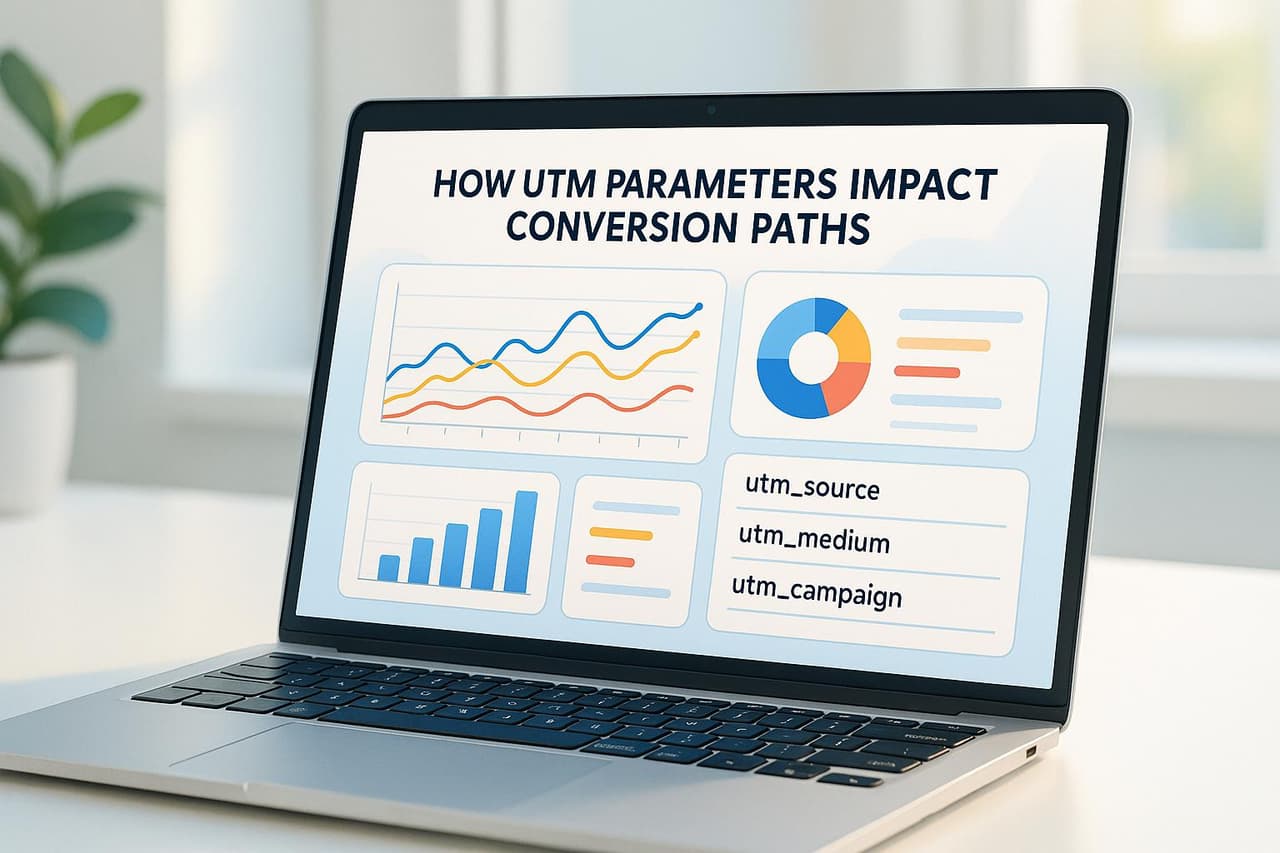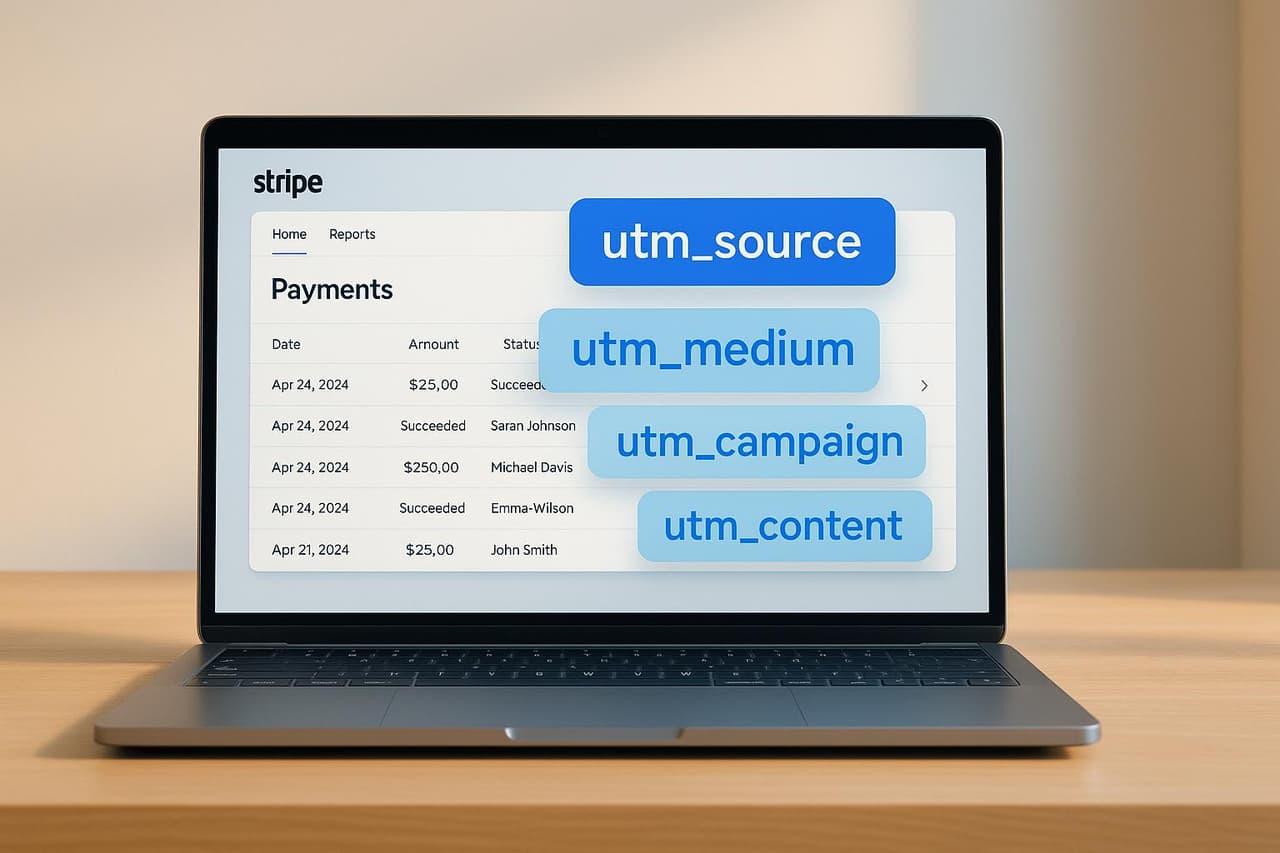Affiliate marketing works best when you know exactly which campaigns and sources drive your revenue. UTM parameters help you do just that by tracking where your traffic comes from and which efforts lead to conversions. Here’s what you’ll learn:
- What UTM parameters are: Small text snippets added to URLs to track traffic sources.
- Why they matter: They show how your campaigns perform, helping you focus on what works.
- How to use them: Set up UTM tags, create consistent naming conventions, and link them to revenue metrics.
- Tools to simplify the process: Automate UTM creation and tracking with platforms like PIMMS, UTM.io, or Google Campaign URL Builder.
- Avoid mistakes: Stay consistent with naming, don’t overcomplicate tags, and avoid using UTMs on internal links.
Track Your Campaigns - How to Use UTM Codes to Track Campaigns in Analytics 2024
What Are UTM Parameters
UTM parameters are small text snippets added to the end of URLs to help track where your website traffic originates [4]. The term "UTM" stands for "Urchin Tracking Module", a tracking format that became widely used after Google acquired Urchin Software Corp. in 2005 [1]. These parameters are crucial for monitoring the performance of digital campaigns.
When someone clicks on a link with UTM parameters, those tags are passed along to your analytics platform (like Google Analytics), providing insight into where the click came from [4]. This data is essential for identifying which marketing efforts are driving results.
For instance, instead of sharing a basic link like https://example.com/product, you can use a URL such as https://example.com/product?utm_source=facebook&utm_medium=social&utm_campaign=summer_sale. This enhanced link gives detailed context about the traffic source.
"They allow you to track where your traffic is coming from and which marketing campaigns drive it." [4] - Ievgen Krasovytskyi, Head of Marketing
Now, let’s break down the five key UTM parameters that help categorize and track your traffic effectively.
The 5 UTM Parameter Types
There are five main UTM parameters you can use to track your campaigns. Among these, the first three - Source, Medium, and Campaign - are required by Google Analytics [5]. Each parameter provides specific insights into your traffic:
The UTM Term parameter is particularly useful for tracking keywords in paid search campaigns, while UTM Content helps distinguish between multiple links within the same campaign.
How UTM Parameters Improve Affiliate Tracking
UTM parameters solve a critical problem in affiliate marketing: identifying which channels contribute to your revenue. Without UTM tracking, you might see commissions roll in but have no idea which sources are driving those sales. Consistently using UTM tags helps pinpoint whether social posts, email campaigns, or blog articles are behind your conversions [2].
This detailed level of tracking allows you to focus on high-performing traffic sources, ultimately boosting your return on investment [2].
For example, CrakRevenue used UTM tracking in an email campaign targeting STM's audience. They discovered that most of their audience consisted of new affiliates. By analyzing data like goal completions, new user sessions, and bounce rates, they were able to fine-tune their strategy for better results [1].
UTM parameters also simplify reporting and analysis by categorizing your data in a clear and organized way [2]. Instead of manually trying to figure out which campaigns performed best, your analytics platform does the heavy lifting, sorting the data by UTM tags. This makes it easier to identify top-performing campaigns and make smarter, data-driven decisions.
How to Set Up UTM Parameters for Affiliate Links
Setting up UTM parameters is essential for tracking affiliate campaigns accurately. It involves creating a consistent naming system, following proven practices, and leveraging tools to simplify the process.
Creating a Naming Convention
A well-thought-out naming convention is the cornerstone of effective UTM tracking. Since UTM codes are case-sensitive [6], consistency in naming helps avoid confusion and ensures clean, reliable data.
Here’s a simple rule: stick to lowercase letters and use dashes instead of spaces. For instance, opt for "facebook-ads" rather than "Facebook Ads" or "facebook_ads" [7]. This approach keeps your data uniform and eliminates duplicate entries caused by inconsistent capitalization.
Some companies, like TaskRabbit, take this seriously. They use specific naming conventions, such as "one-time-buyers-list", to collect detailed and actionable data [7]. Similarly, GNC incorporates concise UTM parameters into their affiliate campaign names, making it easier to filter and analyze data at the campaign level [7].
To keep everyone on the same page, create a master spreadsheet outlining your UTM guidelines. Make this document accessible to your entire team, so everyone - from YouTube managers to email marketers - follows the same standards [3]. The key is to strike a balance: keep your naming conventions detailed enough to be informative but simple enough to manage.
UTM Parameter Best Practices
Once your naming convention is in place, these best practices can help you maximize the efficiency of your UTM parameters:
- Avoid redundancy: If "facebook" is already in your
utm_source, don’t repeat it inutm_campaignorutm_medium. This keeps your links clean and your tracking clear. - Test your links: Always test tagged links to ensure they work properly and show up in your analytics [8]. Broken or misformatted links can lead to lost data.
- Use a central platform: Organize your UTM links in a cloud-based tool like Google Sheets. This prevents duplicate codes and ensures consistency across campaigns [1].
- Integrate with your CRM: Connecting UTM data to your CRM allows you to track the full customer journey - from the initial click to conversion [1].
- Shorten your URLs: Long, tagged links can look messy, especially on YouTube. Use tools like Google’s URL shortener or Rebrandly to create cleaner, more professional links while retaining tracking data [1].
Companies that implement these strategies often see improvements. For example, businesses using properly tagged custom links have reported up to a 34% boost in click-through rates [3].
Tools for Automated UTM Tagging
Automation tools can save time and reduce errors, especially as your affiliate campaigns grow. Manual UTM creation might work for small-scale efforts, but automation ensures consistency while scaling your operations.
- Google Campaign URL Builder: A straightforward, free tool that integrates seamlessly with Google Analytics. It’s a great starting point for basic campaign tracking [9].
- Analytify: For WordPress users, this tool offers real-time tracking directly in your dashboard, making it easier to monitor affiliate link performance without switching platforms [9].
- PIMMS: This tool goes beyond tagging. It automates UTM creation, ensures links open in the right mobile apps, and provides advanced filtering by source, device, location, and campaign. PIMMS connects UTM data to metrics like clicks, leads, and sales, offering a direct view of revenue generated by affiliate campaigns. Plus, it integrates with platforms like Stripe, Shopify, and Zapier for seamless attribution [9].
- UTM.io: Focused on consistency and collaboration, this tool is ideal for teams of all sizes. It helps maintain naming standards and boosts productivity [9].
- Terminusapp: Designed for high-volume link management, this tool is perfect for teams handling hundreds or thousands of affiliate links. Its advanced tagging options and collaboration features keep everything organized across campaigns and platforms [9].
When choosing a tool, look for features like auto-fill options, link shortening, and compatibility with Google Analytics. These features not only save time but also ensure your tracking remains accurate and effective.
It starts here
If you made it this far, it's time to grab 10 free links.
10 smart links included • No credit card
Linking UTM Data to Affiliate Revenue
Tying UTM parameters to your revenue data helps pinpoint which campaigns are driving sales and affiliate commissions.
Mapping UTM Parameters to Revenue Metrics
By tracking UTM values as users navigate your site, you can later connect purchases to their original source, linking traffic to conversions [10]. As Matt Moore notes, UTMs allow you to combine traffic data with affiliate sales insights, giving you a clear picture of ROI [10].
To set up revenue attribution, start by integrating your UTM data with a CRM system. This provides a unified view of how different online channels contribute to your revenue [2]. Then, configure conversion goals in Google Analytics to monitor leads and sales effectively.
Revenue attribution tools make this process smoother by linking UTM parameters directly to affiliate network sales, making ROI calculations easier [10]. Regular analysis of UTM data can highlight trends and guide adjustments to improve campaign performance [2]. This approach also lays the groundwork for automated tracking solutions.
Using PIMMS for Revenue Attribution
 PIMMS
PIMMS
Consistent UTM tagging is vital for meaningful insights, and connecting these tags to revenue metrics is key. That’s where PIMMS comes in.
PIMMS automates the connection between UTM parameters and revenue data, allowing you to filter results by source, device, location, and campaign in real time. When a user clicks an affiliate link and completes a purchase, PIMMS automatically attributes the sale to the original UTM parameters, ensuring accurate ROI tracking.
Its smart link feature ensures links open in the appropriate mobile apps - like YouTube, Amazon, or Vinted - reducing barriers and boosting conversions. A shared dashboard streamlines collaboration, giving teams easy access to actionable revenue data. With Pro plans offering unlimited UTM tracking, PIMMS grows alongside your affiliate campaigns while maintaining precise performance insights.
Common UTM Tracking Mistakes to Avoid
Steering clear of common UTM tracking errors is key to maintaining accurate revenue attribution in affiliate marketing. Even experienced marketers can slip up, leading to skewed data and poor decision-making. As Holini points out, "UTM parameters are powerful. But they can also ruin your analytics reports if not used with care" [13]. By understanding these pitfalls, you can avoid costly mistakes and keep your revenue tracking on point.
Inconsistent Naming Conventions
One of the biggest issues in UTM tracking is inconsistent naming. For example, using "facebook" in one campaign and "fb-social" in another will cause your analytics tools to treat these as entirely separate traffic sources [10]. This inconsistency fragments your data, making it hard to get a clear picture of how Facebook is performing across your campaigns.
Dan McGaw, Founder and CEO of UTM.io, highlights this problem: "In the case of UTMs, even just using parameters that are different can cause a mess...Mistakes like that are frequent. We're also talking about typos, even slight differences in how various staff members spell and stylize parameters" [7].
The solution? Standardize your naming conventions. Stick to lowercase letters and underscores, and create a clear UTM naming guide for your team. As McGaw puts it, "UTM conventions are valuable because they bring speed and efficiency to your reporting" [7]. A unified approach ensures your data remains clean and easy to analyze.
Overcomplicating UTM Parameters
Simplicity is your best friend when it comes to UTM structures. Overloading your parameters with excessive details or using vague campaign names like "email_29" can make your data harder to interpret [11][12]. Instead, aim for descriptive yet concise names that allow for easy comparisons.
For instance, a campaign identifier like "summer_launch_2024" works well across different channels. You can then differentiate by source and medium, such as Facebook or email. This method ensures you can track the same campaign's performance across platforms without confusion.
Don’t try to track every minor detail. Focus on parameters that directly support your decision-making. If you need to consult documentation to understand a parameter’s meaning, it’s probably too complex. Keeping your UTM setup simple makes it easier to pinpoint which campaigns are driving conversions.
Missing Revenue Integration
Another major mistake is failing to connect UTM tracking with actual affiliate revenue. Without this link, you’re left guessing whether your campaigns are truly effective [10]. For example, a campaign might generate plenty of clicks, but if those clicks don’t lead to affiliate commissions, it’s not delivering real value.
If your UTM data isn’t tied to revenue, you won’t know whether 1,000 clicks from Facebook resulted in $10 or $1,000 in commissions. This lack of clarity makes it nearly impossible to allocate your marketing budget wisely.
Additionally, some marketers mistakenly use UTM parameters on internal links. This can overwrite the original traffic source, leading to inaccurate attribution [10][12]. For instance, if a visitor arrives via Google and then clicks an internal link with a UTM, you might lose track of the original source.
To prevent this, use UTM tracking exclusively for external links. Ensure your system preserves the original UTM values as users navigate your site [11]. This way, you can accurately trace purchases back to their originating campaign and properly attribute affiliate revenue.
Key Takeaways
UTM parameters turn affiliate guesswork into reliable, data-driven strategies. As Sebastien from CrakRevenue says, "In marketing, when you want to prove something, you need hard data" [1]. This guide walks you through how to collect that hard data and use it to increase your affiliate revenue. Let’s break down the key advantages of UTM tracking and the steps you can take to maximize its potential.
Benefits of UTM Tracking
Adding UTM parameters to your campaigns brings clarity and focus to your affiliate efforts. Here’s how it can transform your strategy:
- Enhanced campaign visibility: UTM tracking eliminates the need for guesswork. Instead of wondering which Facebook post or email campaign led to sales, you can pinpoint exactly where your results are coming from. This clarity allows you to invest in what works and cut what doesn’t.
- Accurate ROI tracking: UTM parameters help you identify which traffic sources are delivering the best results. With this insight, you can allocate your budget to high-performing channels and reduce spending on those that underperform [2]. The result? Better conversions and improved returns.
- Clear revenue attribution: UTM tracking ties every click to real affiliate commissions. Instead of just seeing traffic numbers, you’ll know exactly how much revenue each campaign is generating. This connection between your marketing efforts and actual earnings enables smarter, more impactful decisions [2].
Next Steps for Affiliate Marketers
Ready to take your campaigns to the next level? Here’s how to get started:
- Set up UTM-tagged links: If you haven’t already, create a Google Analytics account and start using Google’s Campaign URL Builder to generate UTM-tagged links [1]. Be consistent with your naming conventions to avoid data confusion, and test all your links to ensure they’re tracking correctly [2]. Once your campaigns are live, dive into Google Analytics regularly to spot optimization opportunities.
- Stay organized: Keep track of your UTM links in a spreadsheet for easy access [1]. For a more streamlined approach, tools like PIMMS can be a game-changer. PIMMS offers advanced filtering by UTM parameters, real-time analytics, and integrations with platforms like Stripe and Shopify, giving you a direct connection between your marketing efforts and revenue.
- Integrate with your CRM: Linking your UTM codes to your CRM system gives you a full picture of the customer journey - from the first click to the final purchase. This insight helps you understand not just which campaigns drive traffic, but which ones create long-term customer value. With this data, you can fine-tune your strategy to focus on what truly works.
"Using UTM-tagged URLs is crucial to accurately attribute website traffic and conversions to specific channels, campaigns, and assets. This data-driven insight can help optimize strategies and achieve better results." - CrakRevenue [1]
FAQs
How can my team maintain consistent UTM parameter naming conventions?
To ensure your team stays consistent with UTM parameter naming, start by developing a standardized naming guide. This guide should clearly define how to format and use parameters like utm_source, utm_medium, and utm_campaign. For instance, decide to use lowercase letters, underscores instead of spaces, and descriptive terms that are easy to interpret.
Distribute this guide through a shared document and provide training sessions to align everyone on the process. Regularly audit campaigns to identify and correct any inconsistencies. To make things even smoother and minimize mistakes, consider using tools that automate UTM creation. Many of these tools can integrate with analytics platforms, offering deeper insights into campaign performance.
What mistakes should I avoid when using UTM parameters to track affiliate revenue?
Using UTM parameters incorrectly can mess up your tracking and lead to misleading data, making it harder to accurately measure affiliate revenue. Common pitfalls include inconsistent naming, typos in the parameters, and using lengthy URLs without shortening them. These mistakes can throw off attribution, inflate session data, and make it tough to assess campaign performance.
To keep things on track, establish a simple and consistent naming system for your UTM parameters, and make sure everyone on your team sticks to it. Regularly audit your UTM links to catch any errors before they cause bigger problems. You might also want to explore tools that can automate UTM tracking and management - this can reduce mistakes and save you valuable time.
How does using UTM parameters with a CRM system improve affiliate revenue tracking?
Integrating UTM parameters with your CRM system can take your affiliate revenue tracking to the next level by providing a clearer picture of your marketing performance. UTM parameters, those small tags you add to URLs, reveal the source, medium, and campaign behind every click. When this data flows into your CRM, it becomes much easier to pinpoint which affiliates are driving conversions and generating revenue.
This setup ensures precise revenue attribution, connecting affiliate sales directly to specific campaigns or partners. It also gives businesses the clarity to identify their top-performing channels, so marketers can channel their energy where it counts most. The payoff? Smarter strategies, improved conversion rates, and a boost in revenue from affiliate programs.