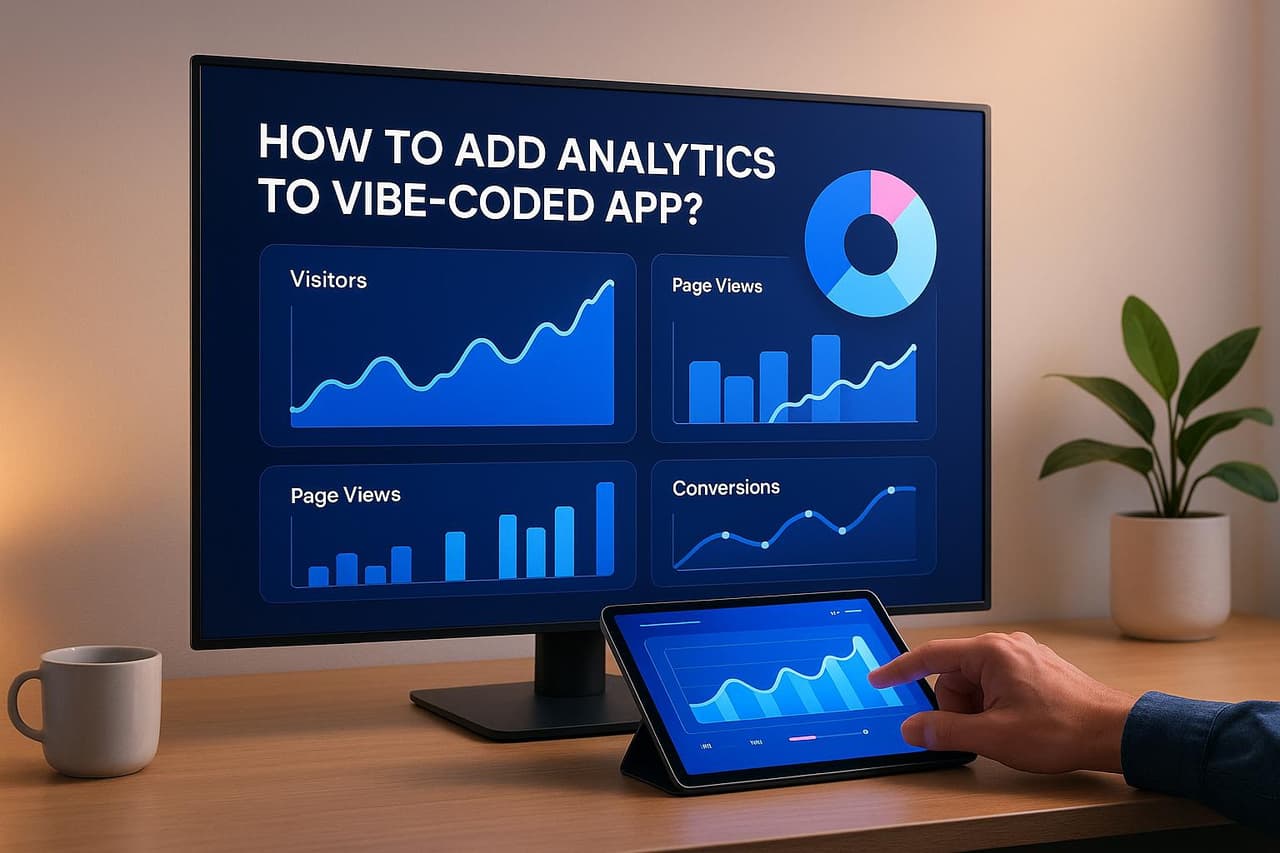
Your app's success depends on understanding how users interact with it. Analytics helps you:
- Understand User Behavior: Identify popular features and points where users struggle.
- Optimize Performance: Track app speed, crashes, and technical issues.
- Boost Revenue: Analyze user trends to improve monetization strategies.
Quick Steps to Add Analytics
- Choose Key Metrics: Track user engagement, app performance, and business impact.
- Select Tools: Use analytics platforms for in-app behavior, performance, and marketing data.
- Set Up Data Collection:
- Define events (e.g., button clicks, screen views).
- Track user properties (e.g., demographics, preferences).
- Monitor errors (e.g., crashes, network failures).
- Use Advanced Tracking:
- Add UTM parameters to measure campaign effectiveness.
- Implement deep links for seamless navigation.
- Create trackable QR codes for user engagement.
- Leverage No-Code Tools: Use platforms like Zapier and Looker Studio for easy integration and live dashboards.
Why It Matters
- 71% of users quit apps within 3 months.
- Apps with personalized experiences retain up to 74% of users.
- Analytics-driven companies are 6x more likely to retain customers.
Start tracking today to improve user experience, increase retention, and grow revenue.
The Practical Way to Add Analytics to your App
Basic Analytics Setup
Setting up analytics requires careful planning and attention to detail. With statistics showing that 80–90% of apps are used just once before being deleted [1], tracking the right data is essential for improving user engagement and retention.
Select Key Metrics to Track
Begin by identifying the metrics that are most critical to your app's performance and success. These metrics typically fall into three main categories:
User Engagement Metrics
- Session duration
- Screen flow paths
- Feature adoption rates
- Daily and monthly active users (DAU/MAU)
Performance Indicators
- App load time
- Screen render speed
- API response times
- Crash rates
Business Impact Metrics
- Conversion rates
- Revenue per user (ARPU)
- Customer lifetime value (CLTV)
- Feature usage and its link to retention
"In order to make business sense, any app has to deliver a healthy ROI. Start with estimating your costs of building and maintaining the app, along with the CPIs. The key, however, is the time period over which revenues are measured, and this can vary with the nature of your business. For an entertainment app, it could be daily; for a food delivery app, maybe weekly; for an e-commerce app, monthly or even quarterly; and for a medical diagnostic center, perhaps annually."
- Nivesh Jain, Head of Digital Marketing and Growth, Headrush Ventures [1]
Pick Your Analytics Tools
Your analytics setup should address three core areas of measurement:
Choose tools that align with these objectives and ensure they integrate seamlessly with your app.
Configure App for Data Collection
To effectively collect data, follow these steps:
1. Define Event Structure
Create standardized event names for common actions, such as:
- Button clicks
- Screen views
- Feature activations
- Purchase completions
2. Set Up User Properties
Track meaningful user attributes, including:
- Demographics
- Device details
- Usage preferences
- Subscription status
3. Implement Error Tracking
Capture critical error data, such as:
- Error logs
- Crash reports
- Network failures
- API timeouts
"Stickiness or content that can make the 'thumb' stop scrolling is one of the most important metrics that marketers need to consider, given the short attention span of app users. It is a combination of retention and engagement on the app, which are interdependent on each other."
- Anshul Punhani, Chief Marketing Officer (APAC & Middle East), Monster.com [1]
Segment your users to uncover patterns and identify opportunities to improve retention. Given that 28% of apps are uninstalled within 30 days [1], accurate and actionable data is key to refining features and keeping users engaged.
Advanced Tracking Methods
Advanced tracking methods allow you to monitor user interactions and campaign performance across various channels, offering a clearer picture of how conversions happen.
Set Up UTM Parameters
UTM parameters are small tags added to URLs that help you trace traffic sources and evaluate campaign success. They provide detailed insights into how users find and interact with your app or content.
Here’s how to use UTM tracking effectively:
-
Standardize Your Structure
Keep your UTM parameters consistent by following this format:utm_source: Identifies the traffic source (e.g., facebook, newsletter).utm_medium: Specifies the marketing channel (e.g., social, email).utm_campaign: Labels the campaign (e.g., summer2025, productlaunch).utm_content: Differentiates content variations (e.g., headerlink, footerbutton).
"UTM parameters provide extremely valuable insights into your traffic. You can uncover a goldmine of behavioral data to help boost your sales and refine your overall marketing strategy." – Neil Patel, Co-Founder of NP Digital & Owner of Ubersuggest [2]
-
Track Campaign Effectiveness
For instance, Redfin’s email marketing team uses consistent UTM tags across their newsletters. They tweak only theutm_contentparameter to monitor how individual links perform within each email [2].
Implement Deep Links
Deep links guide users to specific in-app content while preserving tracking data. By eliminating unnecessary steps, they enhance the user experience and improve conversion rates.
Platforms like PIMMS simplify deep linking by ensuring smooth navigation across iOS and Android devices. Once deep links are in place, you can expand your tracking approach with QR codes.
Create Trackable QR Codes
QR codes are a growing trend, with 44.6% of internet users having scanned one [3]. By 2025, this number is expected to hit 99.5 million smartphone users in the U.S. [4].
A great example is Coca-Cola’s September 2023 campaign, which featured AI-powered QR codes on product packaging [3]. This campaign highlighted how QR codes can create interactive user experiences while collecting valuable engagement data.
When running QR code campaigns, monitor these metrics:
- Scan locations and times
- Device types used
- Conversion pathways
- Engagement duration
- Repeat scans
PIMMS’s QR code generator includes analytics to track these metrics while respecting user privacy. It also supports dynamic updates, so you can adjust the destination content without needing to replace the physical code.
For the best results with QR codes:
- Test scannability across different devices and lighting conditions.
- Add clear calls-to-action near the code.
- Ensure landing pages are mobile-friendly.
- Analyze scan patterns to understand peak usage times.
- Use dynamic QR codes to keep content fresh without reprinting.
It starts here
If you made it this far, it's time to grab 10 free links.
10 smart links included • No credit card
No-Code Analytics Integration
You don’t need coding skills to implement analytics anymore. Thanks to modern automation tools, tracking user behavior, monitoring conversions, and analyzing revenue has become more accessible than ever.
Connect Tools with Zapier and Make
 Zapier
Zapier
PIMMS works seamlessly with Zapier to automate analytics tracking across your tech stack. This allows for real-time data collection without writing a single line of code.
"Automating your Google Analytics setup with Zapier takes the complexity out of tracking and gives you more reliable, real-time insights into what's driving results." [5]
PIMMS also integrates with Make, offering a visual workflow builder to connect even more tools. This setup helps streamline your analytics processes, making it easier to transform raw data into actionable insights through live dashboards.
Build Live Analytics Dashboards
Once your tools are integrated, you can visualize performance through live dashboards. No-code platforms like Looker Studio connect directly to PIMMS data sources, making it simple to create and manage dashboards. Here’s how to build an effective one:
- Connect your PIMMS data source to Looker Studio.
- Add relevant charts to display key metrics.
- Include interactive filters for deeper analysis.
- Enable automated data refreshes to keep insights up-to-date.
For example, a global video content publisher in Estonia automated their analytics tracking in March 2023. The results were impressive:
- An 80% reduction in manual work
- Triple growth in content production
- A 125% year-over-year sales increase
- A 25% boost in average paycheck size
Track Revenue with Stripe
 Stripe
Stripe
With live dashboards in place, you can take your analytics further by tracking revenue in real time. PIMMS integrates with Stripe, making revenue tracking as simple as it is effective.
"By leveraging Stripe's subscription feature, I'm able to get paid faster for many of my recurring revenue relationships. Plus, the prebuilt invoice templates and product catalog allow me to produce and send invoices in seconds rather than minutes."
- Kevin Wessels, Founder of RevSherpas [6]
Betafi, a user research platform, highlights the power of no-code analytics. Ethan Sherbondy, their cofounder and CTO, shared: "We were able to start onboarding paying customers overnight. We launched the pricing table and enabled the subscription flow directly in the Stripe Dashboard, and sold our first subscriptions all within one day." [6]
Key features for revenue tracking include:
- Analytics for UTM-tagged payment links
- A customer portal for subscription metrics
- Automated invoice tracking
- Real-time revenue dashboards
Maintain Analytics Quality
Accurate analytics are the backbone of making informed, data-driven decisions. This stage focuses on ensuring your data collection processes remain reliable and actionable.
Test Data Accuracy
Using GA4 DebugView is a practical way to verify real-time data accuracy [7]. Here's how to get started:
- Activate debug mode through the GA Debugger Chrome extension, GTM Preview, or by using the
debug_modeevent parameter. - Observe real-time events within DebugView.
- Cross-check CPC sessions with your advertising data for consistency [8].
Once you've confirmed the accuracy of your data, you can map user journeys to identify and refine conversion paths.
Track User Conversion Paths
Understanding how users navigate your platform is key to identifying and resolving conversion bottlenecks. For example, Housing.com used session replay tools to uncover roadblocks in customer journeys, which helped them improve feature adoption rates [10].
"A conversion path is a guided journey that a potential customer follows, all the way from a first-time visitor to your website through to their final conversion to paying customers." [9]
Armed with these insights, it's equally important to adhere to privacy regulations to maintain trust and protect user data.
Follow Privacy Rules
Staying compliant with privacy laws not only avoids penalties but also builds trust with users. Research indicates that 80% of users are more likely to buy from companies they trust with their personal data [11].
"The global landscape of data privacy regulations is increasingly stringent, with frameworks like the EU's General Data Protection Regulation (GDPR) and the California Consumer Privacy Act (CCPA) setting the tone for what is becoming a global standard. These laws are not just legal hurdles; they represent a shift towards greater transparency and user control over personal information, which is crucial in the digital age."
– Adrienne Fischer, Founder and Attorney at Basecamp Legal [12]
To ensure compliance, focus on these critical steps:
- Data Collection: Gather only the data you truly need, and always get explicit consent [11].
- User Rights: Provide users with options to access, correct, or delete their personal information [11].
- Security Measures: Safeguard data with encryption and secure storage protocols.
"Adhering to these standards not only reduces legal risks but also signals to users that an app prioritizes their data security, fostering user trust and loyalty in a competitive market." [12]
Failing to comply with GDPR, for instance, can lead to fines as steep as €20 million or 4% of annual revenue, whichever is higher [11]. Regular audits and updates are essential to staying compliant and maintaining user confidence.
Conclusion: Use Data to Improve
Data is at the heart of app success. Companies that lean into analytics are 23 times more likely to acquire customers and 6 times more likely to keep them [16]. Turning data insights into actionable strategies is critical for staying ahead in a competitive market.
Take Under Armour as an example. They analyzed user behavior and discovered their race training plans weren’t performing well. By reworking these plans to cater to a wider range of goals - like basic running and improving cardiovascular fitness - they managed to triple paid user engagement [15]. This highlights how precise analytics can drive real results.
Retention, however, remains a tough nut to crack. On average, apps retain just 5.6% of users after 30 days [13]. But there’s a bright spot: apps that use personalized in-app messages see retention rates of 61% to 74% within 28 days, far surpassing the 49% retention rate of generic campaigns [14]. These numbers underline the importance of tailoring user experiences to boost engagement and loyalty.
Here’s how you can turn data into meaningful outcomes:
FAQs
What are the most important metrics to track when adding analytics to a vibe-coded app?
When setting up analytics for a vibe-coded app, it's crucial to zero in on metrics that shed light on user behavior, app performance, and overall business success. Here are some key metrics to keep an eye on:
- User Growth Rate: This shows how fast your user base is growing, giving you a clear picture of your app's reach over time.
- Retention Rate: Tracks the percentage of users who keep coming back, offering insight into how engaging or "sticky" your app is.
- Conversion Rate: Measures how well your app encourages users to complete specific actions, like signing up, subscribing, or making a purchase.
- Daily Active Users (DAU) and Monthly Active Users (MAU): These metrics highlight how many users interact with your app daily or monthly, helping you gauge overall engagement.
- Session Length: Indicates how much time users spend in your app during each visit, which can reveal how engaging your content or functionality is.
- Churn Rate: Shows the percentage of users who stop using your app, helping you identify potential issues causing drop-offs.
- Customer Lifetime Value (CLV): Estimates the total revenue a single user contributes over their entire relationship with your app.
- Cost Per Acquisition (CPA): Tracks how much you're spending to bring in each new user, helping you evaluate the efficiency of your marketing efforts.
By keeping these metrics front and center, you'll gain a better understanding of how users interact with your app, identify areas for improvement, and make smarter, data-driven decisions to boost growth and engagement.
How can I make sure my app's analytics data is accurate and trustworthy?
To make sure your app's analytics are both accurate and trustworthy, start with data cleaning. This involves catching and correcting any errors, eliminating duplicate entries, and ensuring your data stays consistent. Clean data is the backbone of understanding how users interact with your app and making decisions you can count on.
Once your data is in good shape, set clear goals for your app and connect them to key performance indicators (KPIs). By focusing on the right metrics - like user engagement or conversion rates - you'll gain insights that help you measure what truly matters for your app's success.
Lastly, make it a habit to review and tweak your analytics setup as your app evolves or user behavior shifts. Regular updates keep your data accurate and ensure it remains a solid base for making smart, informed choices.
What are some easy-to-use no-code tools for adding analytics to my app?
If you want to add analytics to your app but don't have a technical background, several no-code tools can make the process easy:
- Google Analytics: Perfect for monitoring user interactions and tracking your app's performance.
- Mixpanel: Focuses on understanding user behavior and engagement patterns.
- Zapier: Automates workflows and connects different apps to simplify data collection.
These tools allow you to track important metrics, gain insights, and improve your app - all without needing to write any code.



